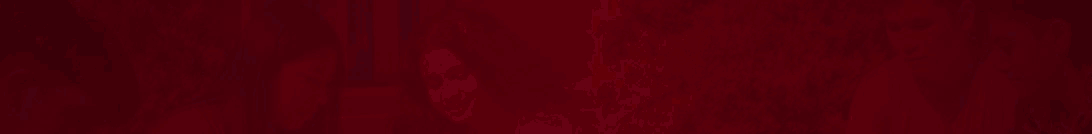.jpeg)
LMS: The Key Components Of A Learning Management System
In today's digital age, online learning and training have become increasingly popular. Learning Management Systems (LMS) play a crucial role in delivering and managing educational content and training programs. Whether you're a business owner, a human resources professional, a training manager, an educator, or a learner, understanding the key components of an LMS is essential. In this article, we will explore the purpose of an LMS, the different components it consists of, the benefits of using an LMS, the various types available, and how to choose the right LMS for your needs.
Purpose of an LMS:
An LMS is a software application designed to facilitate the administration, delivery, tracking, and reporting of educational courses, training programs, or learning and development initiatives. It serves as a centralized platform for organizing and managing online learning content and resources. The primary purpose of an LMS is to provide a structured and efficient way to deliver learning materials to learners, track their progress, and assess their performance. Some common use cases for an LMS include employee onboarding and training, compliance training, professional development, and academic courses in educational institutions.
Components of an LMS:
-
User Management:
- User Registration: Allows users to create accounts and access the LMS.
- User Roles and Permissions: Assigns specific roles and permissions to different user types, such as administrators, instructors, and learners.
- User Profiles: Stores and manages user information, including personal details, progress, and achievements.
-
Course Management:
- Content Creation and Uploading: Enables the creation and uploading of various types of content, such as documents, videos, quizzes, and interactive modules.
- Course Organization: Provides tools to structure and organize courses into modules, lessons, or units.
- Course Customization: Allows customization of course materials, such as branding, layout, and multimedia integration.
- Course Scheduling: Enables the scheduling and sequencing of course modules and lessons.
- Course Collaboration: Facilitates communication and collaboration among learners and instructors through discussion forums, chat, and messaging features.
-
Assessment and Evaluation:
- Quizzes and Tests: Allows the creation and delivery of quizzes and tests to assess learner understanding and progress.
- Assignments and Projects: Provides tools for assigning and submitting assignments or projects.
- Grading and Feedback: Enables instructors to grade assignments, provide feedback, and track learner performance.
-
Progress Tracking and Reporting:
- Learner Progress Tracking: Monitors and records learner progress and completion of courses, modules, or specific activities.
- Analytics and Reports: Generates reports on learner performance, course effectiveness, and other relevant metrics.
- Certifications and Badges: Awards certifications or badges upon completion of courses or meeting specific criteria.
-
Communication and Collaboration:
- Discussion Forums: Enables learners and instructors to engage in discussions, ask questions, and share knowledge.
- Announcements: Provides a platform for instructors to communicate important updates, reminders, and announcements.
- Notifications: Sends automated notifications to learners about course updates, deadlines, and other relevant information.
-
Integration and Compatibility:
- Learning Content Integration: Allows integration with external content repositories or authoring tools to import or export learning materials.
- Third-Party Integrations: Integrates with external systems or tools, such as HR software, CRM systems, video conferencing platforms, or virtual classroom tools.
- Compatibility: Ensures compatibility with various devices (desktops, laptops, tablets, mobile devices) and operating systems.
Benefits of Using an LMS:
Implementing an LMS in your organization can bring numerous benefits for both the learners and the organization as a whole. Here are some key benefits:
-
Accessibility and Convenience:
- Learners can access learning materials anytime, anywhere, and at their own pace.
- Remote learners can participate in training programs without geographical constraints.
-
Cost-Effectiveness:
- Reduces costs associated with traditional classroom-based training, such as travel expenses, venue rental, and printed materials.
- Allows for reusability of learning content, saving time and resources in content creation.
-
Tracking and Reporting:
- Provides detailed tracking and reporting capabilities for learner progress, completion rates, and performance metrics.
- Enables organizations to evaluate the effectiveness of training programs and make data-driven decisions.
-
Personalization and Adaptability:
- Offers personalized learning paths based on individual learner needs, preferences, and skill levels.
- Allows learners to review or revisit specific content as needed.
-
Scalability:
- Easily scales to accommodate a growing number of learners and courses.
- Supports simultaneous learning for large groups of learners.
-
Collaboration and Engagement:
- Facilitates learner interaction, collaboration, and knowledge sharing through communication tools and discussion forums.
- Incorporates gamification elements to increase learner engagement and motivation.
-
Compliance and Regulatory Requirements:
- Helps organizations meet regulatory requirements and ensure employees are trained on essential policies, procedures, and safety protocols.
Different Types of LMSs:
-
Cloud-Based LMS:
- Hosted on the vendor's servers and accessible via the internet.
- Requires no installation or maintenance by the organization.
- Offers scalability, regular updates, and reliable technical support.
-
Self-Hosted LMS:
- Installed and hosted on the organization's servers or infrastructure.
- Provides greater control over data and customization options.
- Requires technical expertise for setup, maintenance, and security.
-
Open-Source LMS:
- Provides access to the source code, allowing organizations to customize and modify the LMS to suit their specific needs.
- Requires technical expertise for implementation and ongoing development.
Choosing the Right LMS for Your Needs:
Selecting the most suitable LMS for your organization requires careful consideration of various factors. Here are some key points to consider:
-
Define Your Requirements:
- Determine your organization's specific training needs, goals, and budget.
- Identify the essential features and functionalities required in an LMS.
-
Conduct a Needs Analysis:
- Assess the number of learners, expected growth, and geographical distribution.
- Consider the technical infrastructure and compatibility requirements.
-
Research and Evaluate:
- Explore different LMS vendors and their offerings.
- Read reviews, compare features, and consider the reputation and customer support of the vendors.
-
Request Demos and Trials:
- Request demos or trial versions of shortlisted LMSs to assess usability, user experience, and compatibility.
- Involve key stakeholders in the evaluation process to gather feedback and ensure buy-in.
-
Consider Scalability and Future Needs:
- Choose an LMS that can accommodate your organization's future growth and evolving training requirements.
- Ensure the LMS supports integrations with other systems or tools that you may need in the future.
-
Evaluate Support and Training:
- Assess the level of technical support, training resources, and documentation provided by the vendor.
- Consider the availability of user communities or forums for additional support and knowledge sharing.
Conclusion:
An LMS is a powerful tool that can revolutionize the way organizations deliver training and education. By understanding the key components of an LMS, the benefits it brings, the different types available, and the process of choosing the right one, you can make informed decisions and leverage the full potential of an LMS. Whether it's for employee training, compliance requirements, or academic institutions, an LMS provides a comprehensive platform for efficient and effective learning management. Embrace the opportunities of online learning and empower your organization with a robust Learning Management System.
Life Skills Online Learning