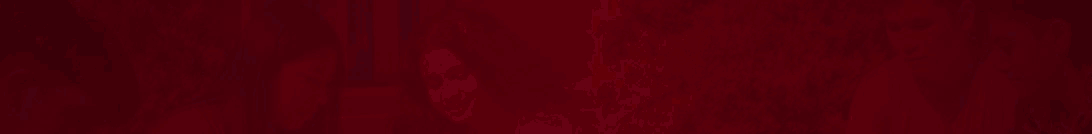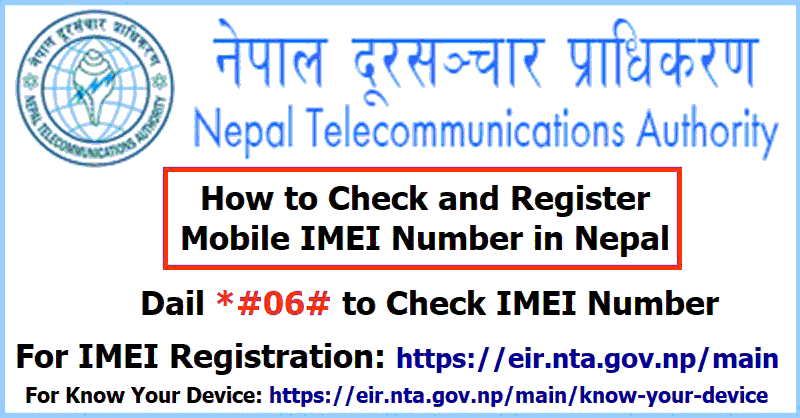
How to register a new mobile IMEI in Nepal: Before registering your mobile on the Nepal Telecommunication Authority (NTA) website, you need to know the IMEI number first. The IMEI number of the officially imported mobile phone is initially registered by the importing company.
The IMEI numbers of mobile phones that came as gifts from abroad and were bought personally and illegally imported are not registered. Some of the mobiles bought in Nepal may not have IMEI number registration.
The IMEI number of the older phone is not registered. The NTA has only started registering IMEI for a few years now. So it would be wise to find out the IMEI number of your mobile and register.
For that, the mobile user will be able to see the IMEI number of their mobile by dialing *#06# on their mobile. If the mobile supports only one SIM, it shows only one IMEI number.
If two SIMs are needed then there are two IMEI numbers. If there are two, both IMEI numbers have to be registered with the authority.
To find out if an IMEI number needs to be registered, it is important to find out if your mobile's IMEI number is registered with the Authority's system.
First, click on https://eir.nta.gov.np/main. It has an option called 'Know Your Device: https://eir.nta.gov.np/main/know-your-device'. By going to that option, you can find out if your mobile's IMEI number is currently registered.