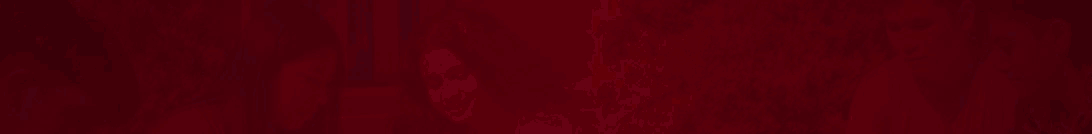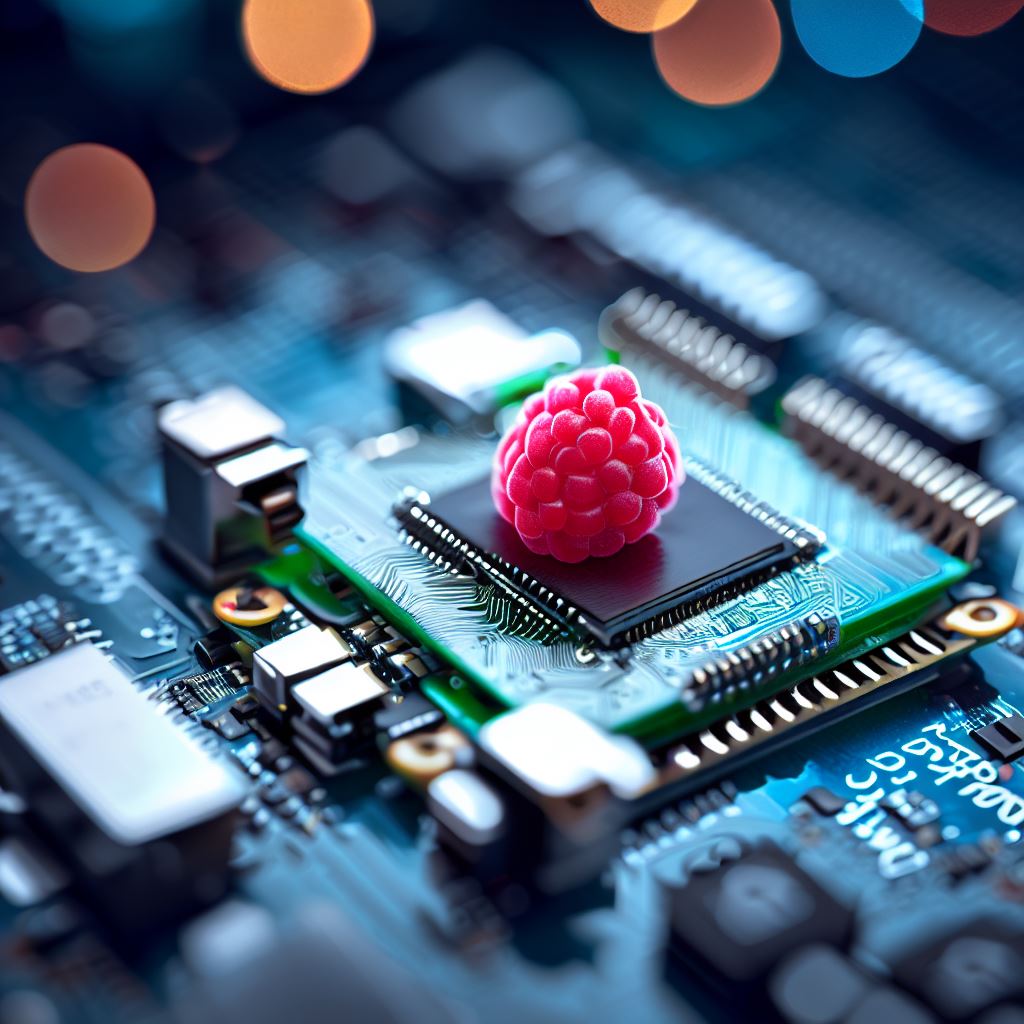
Maximize Raspberry Pi: Advanced Projects Guide for Experts
Introduction to Advanced Raspberry Pi Applications
Are you an experienced Raspberry Pi user, a maker, or a DIY enthusiast hungry for more complex and intriguing projects? You're in the right place. In this comprehensive guide, we'll cover a range of advanced Raspberry Pi applications, from home automation to robotics. Engineers, computer science students, and educators can also find value here, as we'll venture deep into the realm of optimizations, performance improvements, and safety precautions for Raspberry Pi devices.
"Advanced users seek not just to create but to innovate, pushing the boundaries of what we believe is possible with a single-board computer like the Raspberry Pi," says Eben Upton, the founder of the Raspberry Pi Foundation. Let's unlock the full potential of your Raspberry Pi device.
Table of Contents
- Benefits of Using Raspberry Pi for Complex Projects
- Step-by-Step Guides for Advanced Raspberry Pi Projects
- Robotics
- Home Automation
- Web Servers
- Tips for Optimizing Raspberry Pi Performance
- Latest Raspberry Pi Models Suitable for Advanced Projects
- Safety Precautions for Raspberry Pi Overclocking
- Additional Hardware and Accessories
- Software Prerequisites and Installation Guides
- Real-world Case Studies and Examples
Benefits of Using Raspberry Pi for Complex Projects
Cost-Effectiveness
One of the foremost advantages of Raspberry Pi lies in its affordability. It provides a budget-friendly platform for implementing intricate projects that would otherwise require more expensive hardware.
Flexibility
Raspberry Pi allows a wide range of applications. You can use it for anything from running a basic Python script to managing a complete home automation system.
Community Support
The Raspberry Pi community is vast, and there is a wealth of tutorials, forums, and software packages available. This massive support network makes troubleshooting and customization easier.
Step-by-Step Guides for Advanced Raspberry Pi Projects
Raspberry Pi Robotics Projects
Getting Started
-
Hardware Needed:
- Raspberry Pi 4 or higher
- Motors and wheels
- Servos for robotic arms
- Power supply
-
Software Required:
- Raspbian OS
- Python libraries for robotics
-
Installation:
- Install Raspbian OS and update it
- Install the required Python libraries
Building the Robot
- Create the base frame and attach motors and wheels.
- Write Python scripts to control the motor actions.
Case Study: Robotic Vacuum Cleaner
John, a robotics enthusiast, used a Raspberry Pi to build a robotic vacuum cleaner that navigated around his home. Not only was it cost-effective, but it also integrated with his smart home system, providing real-time updates and controls via his smartphone.
Raspberry Pi Home Automation Projects
Home Lighting Automation
-
Hardware Needed:
- Raspberry Pi
- Relay module
- Light bulbs
-
Software Required:
- Home Assistant or openHAB
-
Implementation Steps:
- Connect the relay module to the Raspberry Pi
- Install and configure Home Assistant
- Create automation rules for lighting
Case Study: Smart Home with Raspberry Pi
Sophia, an engineer, converted her home into a smart home using Raspberry Pi. With integrated lighting, heating, and security, Sophia reduced her electricity bill by 20% and increased her home security.
Raspberry Pi as a Web Server
-
Software Required:
- Apache or Nginx
- MySQL
- PHP
-
Steps:
- Install the web server software stack
- Configure the server settings
- Deploy your website
Case Study: Small Business Web Server
Daniel, a small business owner, used Raspberry Pi as a local web server for his intranet. He found it to be a cost-effective solution for hosting the company's internal applications.
Tips for Optimizing Raspberry Pi Performance
-
Operating System Tweaks: Use a lightweight OS variant to get the most out of your Raspberry Pi's hardware.
-
Overclocking: Increase the CPU and GPU clock speeds, but ensure adequate cooling.
-
Use SSD instead of SD Card: An SSD will significantly speed up read and write operations.
Latest Raspberry Pi Models Suitable for Advanced Projects
- Raspberry Pi 4 Model B: Suitable for almost all types of advanced projects.
- Raspberry Pi 400: Integrated into a keyboard and designed for desktop use.
- Raspberry Pi Zero 2 W: Good for low-power applications.
Safety Precautions for Raspberry Pi Overclocking
-
Cooling Systems: Always use a cooling system when overclocking.
-
Power Supply: Use a reliable power source to prevent voltage drops that could corrupt your SD card.
-
Monitoring Tools: Keep an eye on CPU temperature and clock speed to ensure stability.
Additional Hardware and Accessories
- Cooling Fans
- Heatsinks
- Relay Modules
- Motor Driver Boards
Software Prerequisites and Installation Guides
-
Raspbian OS: The most widely used OS for Raspberry Pi.
-
Python Libraries: Numerous libraries like
RPi.GPIOfor general-purpose I/O,scikit-learnfor machine learning, etc. -
Home Assistant or openHAB: For home automation projects.
Real-world Case Studies and Examples
-
Smart Farming: Raspberry Pi has been used in agriculture for monitoring crop conditions and automating irrigation systems.
-
Industrial Automation: Several small and medium-sized enterprises have adopted Raspberry Pi for controlling machinery and data collection.
-
Educational Uses: Schools and colleges have started incorporating Raspberry Pi into their curriculum for practical, hands-on learning in computer science.
Conclusion
This in-depth guide aimed to provide experienced Raspberry Pi users, makers, engineers, and educators with a wealth of information on advanced projects and optimizations. Raspberry Pi is not just a tool for beginners; it's a platform for innovation. So take your single-board computer and start creating something extraordinary.
Remember, "The only limits that exist are the ones you place on yourself." So, go ahead and push the boundaries of what's possible with your Raspberry Pi.
Technology