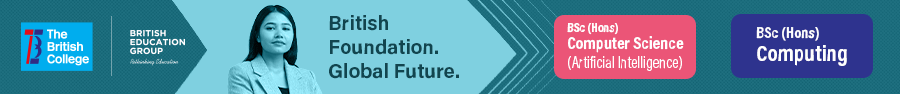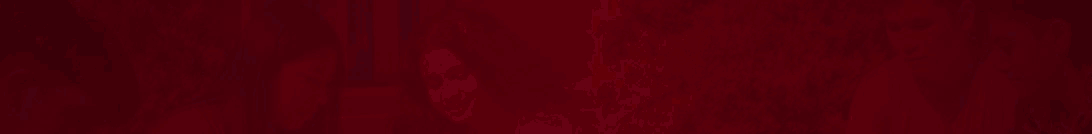The Role of Technology in the Modern Classroom
Technology is reshaping education across the globe. From immersive tools like virtual reality to adaptive learning platforms, its presence in classrooms has become essential. When used thoughtfully, technology supports engagement, inclusivity, and effective instruction. However, it must be integrated carefully to ensure its benefits outweigh potential drawbacks.
Enhancing Engagement and Motivation
Technology introduces new ways to make learning more engaging:
-
Interactive learning tools: Applications like virtual labs or simulations help students explore abstract concepts.
-
Gamified learning: Educational games offer a fun, rewarding way to grasp difficult topics.
-
Augmented reality (AR) and virtual reality (VR) are tools for creating immersive experiences, such as historical site visits or science experiments.
These methods can transform passive learning into active participation, making content more memorable. When students find joy in discovery, their motivation to learn naturally increases.
Supporting Personalized Learning
Every learner is different. Technology helps tailor learning to individual needs:
-
Adaptive learning software: Adjusts content difficulty based on student performance.
-
Self-paced modules: Platforms allow students to learn at their own speed, which supports mastery.
-
Learning analytics: Teachers can track progress and customize instruction accordingly.
Personalized learning creates an inclusive environment where all students feel supported, regardless of their background or ability.
Boosting Accessibility
Technology makes learning more inclusive for all students:
-
Assistive tools: Text-to-speech, screen readers, and voice input help students with disabilities.
-
Remote access: Online classrooms support those unable to attend in person.
-
Flexible content formats: Videos, audio, and interactive lessons accommodate different learning preferences.
These tools can help learners with visual, hearing, mobility, or cognitive impairments transition to full participation in education.
Encouraging Collaboration and Communication
Modern tools foster teamwork and better interaction:
-
Shared documents and workspaces: Tools like Google Docs enable real-time collaboration.
-
Discussion boards and forums: Provide space for asynchronous peer interaction.
-
Video conferencing platforms: Support group meetings or presentations, even remotely.
These features help build essential life skills like communication, cooperation, and project management.
Improving Learning Outcomes
Research indicates that effective tech use can enhance academic performance:
-
Instant feedback: Automated quizzes and tools allow immediate insight into learning gaps.
-
Resource variety: Multimedia content provides alternative explanations and reinforcement.
-
Engagement analytics: Helps teachers identify struggling students early.
In schools where technology is well-integrated, students often show improved test scores, higher engagement, and greater conceptual understanding.
Preparing for the Future
Digital fluency is essential for academic and career success:
-
Tech skills: Early exposure builds proficiency with tools used in higher education and workplaces.
-
Critical thinking: Evaluating digital content strengthens reasoning.
-
Digital citizenship: Teaches responsible and ethical online behavior.
Familiarity with digital platforms and practices prepares students for real-world challenges and career readiness in an evolving global economy.
Challenges and Drawbacks
Despite its advantages, technology can introduce challenges:
Distraction
-
Students may become sidetracked by non-educational content.
-
Clear guidelines and monitored use are crucial.
Screen Time Concerns
-
Prolonged exposure can affect health and focus.
-
Balance screen use with hands-on or offline activities.
Equity Gaps
-
Not all students have equal access to devices or high-speed internet.
-
Schools must find ways to support disadvantaged learners.
Misinformation
-
The internet hosts inaccurate or misleading content.
-
Teaching digital literacy is essential.
Security and Privacy Risks
-
Cybersecurity and data protection must be priorities.
-
Teachers and students need awareness of online safety practices.
Overdependence
-
Relying heavily on technology may weaken foundational skills.
-
Students must also practice traditional learning methods like handwriting, reading print materials, and face-to-face communication.
Effective Implementation Strategies
To maximize impact, schools and educators should:
-
Define clear learning goals: Align tech use with specific outcomes.
-
Train teachers adequately: Professional development ensures confident and informed use.
-
Evaluate tools regularly: Choose high-quality, evidence-based platforms.
-
Monitor and adapt: Use feedback to refine approaches.
Successful implementation also requires leadership support, a shared vision, and ongoing reflection on instructional practices.
Practical Classroom Applications
Here are some examples of how teachers can incorporate technology:
-
Flipped classrooms: Students watch lectures at home and do assignments in class.
-
Project-based learning: Research, create, and present findings using digital tools.
-
Language learning: Apps support vocabulary, grammar, and pronunciation.
-
Assessment tools: Platforms enable quizzes, surveys, and interactive polls.
-
STEM education: Coding, robotics, and simulations boost understanding.
-
Interactive whiteboards: Enhance lessons with multimedia presentations.
-
Note-taking apps: Help students organize and review class materials.
Technology can also support differentiated instruction, enabling teachers to offer varied paths to content mastery.
Policy and Infrastructure Considerations
To support the integration of educational technology, institutions should:
-
Invest in infrastructure: Ensure reliable internet and access to devices.
-
Establish clear policies: Outline acceptable use, privacy, and data security standards.
-
Promote equity: Provide technology resources to underrepresented or underserved populations.
-
Encourage family engagement: Offer training and support for parents to help students use technology responsibly.
With strong infrastructure and thoughtful policy, technology becomes a reliable and sustainable part of instruction.
Professional Development for Educators
Teachers are central to the success of any tech initiative. Schools should:
-
Provide hands-on training: Help educators explore tools and methods.
-
Foster peer learning: Encourage teachers to share strategies and successes.
-
Offer ongoing support: Ensure help is available as needs evolve.
-
Promote a growth mindset: Embrace experimentation and learning from failure.
Empowering teachers to use technology confidently enhances both instructional quality and student outcomes.
Community and Cultural Impacts
The use of technology in classrooms extends beyond academics:
-
Bridges home-school communication: Parents can access updates, grades, and assignments.
-
Supports multilingual education: Tools help non-native speakers engage more effectively.
-
Encourages global awareness: Students can connect with peers worldwide, fostering cultural understanding.
Technology supports a more inclusive and culturally aware educational environment when integrated thoughtfully.
20 Advantages of Using Technology in the Classroom
When used thoughtfully, technology can create a more engaging, inclusive, and effective learning environment. Below are 20 real, practical advantages of integrating technology into everyday classroom instruction:
1. Encourages Active Participation
Technology helps capture students’ attention through interactive tools like videos, digital whiteboards, and educational games.
2. Supports Students with Disabilities
Assistive technologies, such as screen readers and speech-to-text tools, enable students with diverse needs to access learning materials independently.
3. Promotes Collaboration
Students can efficiently work together through cloud-based platforms, discussion boards, and shared digital projects.
4. Customizes the Learning Experience
Adaptive learning platforms help tailor lessons to each student's pace and level, offering targeted support or enrichment.
5. Improves Academic Outcomes
Research shows that well-implemented educational technology can lead to better understanding and performance in key subjects.
6. Builds Digital Literacy
Classroom technology exposes students to essential 21st-century skills, preparing them for digital demands in higher education and the workplace.
7. Offers Flexible Learning Options
Students and teachers benefit from remote access, self-paced modules, and hybrid learning formats that extend learning beyond the classroom walls.
8. Broadens Access to Resources
Technology connects students to information far beyond a textbook, from open educational databases to global expert lectures.
9. Enhances Teacher–Student Communication
Digital tools like learning management systems or feedback apps allow teachers to provide timely, individualized support.
10. Streamlines Assessment
Automated grading systems save time, allowing teachers to focus on instruction while providing instant feedback to learners.
11. Tracks Progress Effectively
Data dashboards and performance tracking tools help educators monitor academic growth and adjust instruction as needed.
12. Adapts to Various Teaching Styles
Teachers can mix traditional instruction with multimedia tools, online quizzes, or flipped classrooms to match their students' preferences.
13. Encourages Peer Learning
Technology makes it easier for students to share ideas, tutor one another, or collaborate across schools and regions.
14. Differentiates Instruction Easily
Teachers can assign tasks based on individual learning needs through audio lessons, videos, or interactive apps.
15. Supports Project-Based Learning
Students can conduct research, create digital portfolios, or build real-world projects using multimedia and coding tools.
16. Connects Lessons to Real Life
Virtual labs, guest speaker webinars, and digital field trips bring classroom concepts to life in relatable ways.
17. Sparks Creativity
From video editing to game design and 3D modeling, students can express their learning through creative digital projects.
18. Assists Language Development
Language learning apps and AI voice assistants support pronunciation, vocabulary building, and conversational practice.
19. Strengthens Critical Thinking
Simulation software, coding platforms, and logical puzzles promote deeper reasoning and analysis.
20. Fosters Problem-Solving Skills
Tech-based challenges and interactive lessons encourage students to test ideas, troubleshoot errors, and build resilience.
20 Challenges of Using Technology in the Classroom
While educational technology can offer numerous benefits, there are also valid concerns that must be acknowledged and addressed. Below are 20 potential challenges or drawbacks of using technology in classroom settings:
1. Risk of Distraction
Unregulated use of devices can lead students to browse unrelated content or disengage from lessons.
2. Time Mismanagement
If not integrated with clear goals, technology may consume more class time than it supports.
3. Spread of Misinformation
Students may encounter unreliable or misleading content without proper digital literacy training.
4. Data Privacy Risks
Concerns include online bullying, exposure to unsafe platforms, and improper use of student information.
5. High Cost
Purchasing and maintaining hardware, software licenses, and network infrastructure can be financially demanding.
6. Widening Digital Divide
Students from under-resourced backgrounds may not have equal access to devices or internet at home.
7. Overreliance on Technology
Some students may become overly dependent, losing basic research or interpersonal communication skills.
8. Limited Teacher Training
Educators often lack adequate support to implement new tools effectively or troubleshoot issues.
9. Infrastructure Gaps
Rural or remote schools may lack the bandwidth or power to run digital tools reliably.
10. Technical Malfunctions
Hardware failures, software glitches, or power outages can disrupt lesson plans or assessments.
11. Compatibility Issues
Different devices and software platforms may not work well together, creating accessibility challenges.
12. Constant Updates Required
Frequent upgrades and software patches are necessary, which can be time-consuming or costly.
13. Pedagogical Misfit
Not all lessons translate well into digital formats; some content may lose effectiveness.
14. Professional Development Needs
Teachers need ongoing training to stay current with changing technologies and tools.
15. Equity Concerns
Ensuring all students have equal access during digital lessons requires proactive planning and support.
16. Academic Integrity Risks
Online exams can increase the likelihood of unauthorized collaboration or internet-based cheating.
17. Reduced Face-to-Face Interaction
Excessive screen time can limit opportunities for social interaction and emotional development.
18. Screen-Related Health Issues
Prolonged device use may lead to eye strain, fatigue, or reduced physical activity among students.
19. Ethical Use Challenges
Students need guidance to understand copyright, plagiarism, and respectful digital behavior.
20. Evaluation Difficulties
Measuring the long-term impact of technology on learning outcomes remains a complex task for schools and researchers.
Common Technology Tools in the Classroom
Educators use a wide range of technology tools based on the needs of their curriculum and the availability of resources. Here's a categorized list of frequently used technologies in modern classrooms:
Hardware Devices
-
Desktop and laptop computers
-
Tablets and iPads
-
Smartphones
-
Interactive whiteboards
-
Projectors and display monitors
-
Document cameras
-
Electronic whiteboards
-
Graphing calculators
-
Audio-visual systems
-
Digital microscopes and lab equipment
Learning Platforms and Software
-
Virtual classrooms (e.g., Zoom, Google Meet)
-
Learning Management Systems (e.g., Moodle, Google Classroom)
-
Educational software (e.g., GeoGebra, Tux Paint)
-
Online assessment tools (e.g., Quizizz, Kahoot)
-
E-books and digital libraries
-
Video conferencing and discussion forums
-
Simulation and modeling platforms
-
Language learning apps (e.g., Duolingo, Rosetta Stone)
Creative and Technical Tools
-
Video editing and production software
-
Drawing tablets and design software
-
Music creation platforms (e.g., GarageBand)
-
3D modeling tools (e.g., Tinkercad)
-
Coding tools (e.g., Scratch, Python IDEs)
-
Robotics kits and programming kits
-
Virtual and augmented reality tools
-
Online geospatial and mapping tools
-
Gamified learning apps and educational video games
-
Online encyclopedias and databases
Final Thoughts
Technology in education offers tremendous potential—but it is not a one-size-fits-all solution. Its effectiveness lies in how it's implemented, the context it's used in, and the ability of educators to integrate it meaningfully. By embracing thoughtful, inclusive, and informed approaches, schools can unlock technology's power to improve learning experiences and outcomes for every student.
When used with purpose, digital tools can inspire creativity, build essential skills, and make learning more accessible. Teachers play a crucial role in guiding this process, ensuring that technology enhances, rather than distracts from, the human connection at the heart of education.