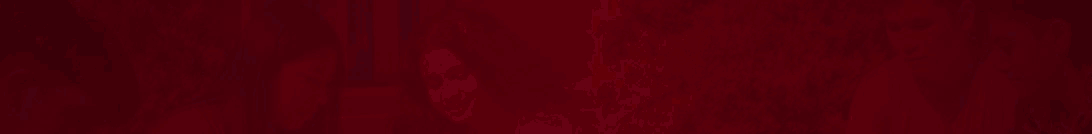What is the Operating System?
The operating system is a computer system that serves a medium between the user and the computer. A computer is a machine so that it cannot understand our given command. So, the operating system works in such a way that to explain the computer given by us. Only with the help of the operating system, the computer can be able to understand our given instructions. In simple words, no operating system computer will remain there.
The second definition of the operating system can also be done by means of hardware resources. The operating system keeps data from every computer program in itself. With which the operating system only decides which time the program will use for which resources.
Types of Windows Operating System:
There are many types of operating systems and can be divided into different ways, but the main types of these are only two. So know about the different types of windows.
- Single User OS: Only one person can use the computer at one time in single user OS.
- Multiple user OS: Multiple user OS can work with one or more people at a time. Multiple user OS (Operating Systems) are used where people have to work in conjunction.
Features of Windows:
Windows or Microsoft Windows, this is a product of Microsoft. The Windows operating system started in 1985 in the beginning. Since its launch, it has touched all the dimensions of the heights. There has been a lot of change in Windows OS since the beginning. Many of its versions have come from the beginning till now. Every time the company has tried to include good features from the previous ones in the new version.
- Microsoft is a most popular operating system by computer users, it will usually be found in your college, school or home computers.
- Microsoft is a Windows Graphical Interface operating system that means graphics or icons to display information. It makes it easy to operate. Every class, the person of the age can easily understand and run it.
- Prior to the arrival of Windows, some instructions would have to be remembered in MS-DOS to do everything, but since the advent of Windows, all changed. After its arrival, you only have to click on the icons that appear on the screen with the cursor on the screen, such as menus, tabs, dialog boxes, or any other option to click on the mouse with navigate the mouse. With this, you can easily do any task.
- Since the first version came in 1985, there have been 26 versions of Windows so far. The newly released version of the Windows operating system which was Windows 10. It was released on 29 July 2015.
- The popular versions of Microsoft Windows include Windows Vista, Windows 98, Windows XP, Windows 2000, Windows 8 and Windows 10. Since then, every version of Microsoft's Windows product has been very successful. Those versions were much more popular and people managed to make houses as well as places in their hearts.
Brief History of windows:
Microsoft Windows made such a much more efficient Operating System, if we talk about the 80s, except for Windows you cannot imagine the computer at that time. From the starting, Microsoft had divided its operating system (OS) into two parts. The first MS-DOS Family and the other was Windows NT. Windows also became the world's most popular operating system from a new operating system. So let's know about the entire history of the Windows Operating System. the following is the brief history of Windows:
1. Windows 1.0
Windows 1.0 was the first version of the Windows Operating System, which was released in 1985 by Microsoft's founder Bill Gates. This is the real Microsoft attempt to make a graphical user interface in 16-bit. Windows 1.0 had basic functionality, such as gadgets (calculator, calendar, MS paint, and a primitive word processor). It was going on above the MS-DOS, which was relied upon to a command-line input. Along with this, it has heavily relied on the mouse, such as a computer input device.
2. Windows 2.0
In 1987, Windows 2.0 was released, although it was not much better than earlier. The biggest innovation of Windows 2 was that their windows could be overlap above each other and in it the ability to minimize or maximize the windows, instead of "iconize" or "zooming".
It used to support the Video Graphics Array (VGA) display system, which allows 6 colors to be resolved in 640 × 480 resolution. Windows 2.0 supported 286 processor, but in order to coordinate with Microsoft, Microsoft released an interval version of Windows 2.0, which was called Windows / 386 2.03 which supported the new 386 processor.
Many applications were introduced, such as Excel, Word, CorelDraw and PageMaker users for use. The start of the control panel in Windows 2.0, were system settings and configuration options were collected in one place.
3. Windows 3.0
Windows 3.0 was released in 1990 and it was so successful that it was not discontinued until 2001. In this, the GUI also has all the new icons updated and makes the first windows that require a hard drive. In this having Virtual Memory, Improved Graphics, and Multitasking's ability, it made the sale of Windows 3.0 up to 10 million copies.
The main reason for the popularity of this version was the Windows Software Development Kit (SDK), which provided the very best platform for developers to write applications in Windows.
Windows 3.0 supported virtual device drivers (VxDs), which minimized the hardware dependencies, adding just a virtual device to it between devices and OS. The popular game Solitaire was also launched for the first time in this operating system.
4. Windows 3.1:
Windows 3.1 was released in 1992; it included all the necessary fixes and improved font functionality, TrueType fonts, which made Windows a viable publishing platform for the first time. It requires a 1MB RAM to run and it first supported the MS-DOS programs to help with a mouse just for the first time.
Windows 3.1 was the first Windows that was distributed in a CD-ROM distributed, so once it was installed in hard drive, it used to occupy only 10 to 15MB space. This also supports multimedia functionality, which provided support for connecting external musical instruments and MIDI devices.
Windows 3.1 incorporates the ability to close the applications that they also pressed in just running Ctrl + Alt + Del, whereby all hung applications can be terminated in running programs.
5. Windows 95:
Windows 95 replaced the entire body of Windows. It first came to arrive in 1995, the first start button and the start menu were included, along with the taskbar and it was fully focused on multitasking. A 32-bit was introduced in Windows 95. It was designed to increase the compatibility and included the "plug and play" concept - connecting a peripheral. In this, the operating system itself could find appropriate drivers and could help them to work. Win95 was the first MS operating system that supported its long filenames. Like other predecessors, there was no need to install DOS first.
6. Windows 4.0
Windows 4.0 was released only after Windows 3.0, in 1996, some minor improvements were done and was not considered as a major Windows release.
7. Microsoft Windows 98:
Windows 98 was the first release that was designed specifically for consumers as well as this support also provided DVDs to read and read USB devices. USB support was greatly improved in Windows 98, with which it was used more. Plus, USB hubs and USB mice were also used very much. Back and forward navigation buttons, introduced in Windows Explorer, the address bar in Windows Explorer, and for Windows Driver Model computer components and accessories - a driver that can support future windows of all windows.
8. Microsoft Windows ME:
In 2000, Microsoft Windows ME was released and it was the last OS that built in the MS-DOS kernel. It provided support for digital media, from digital cameras to download Image Acquisition as well. Windows Media Player 7, IE 5.5, and Windows Movie Maker also made their first appearance from this version. System Restore feature was added to Windows ME, any deleted system files that could be restored. The second important feature was the system file protection, which used to prevent important OS files from being converted.
9. Windows 2000:
Windows 2000 was completely based on Microsoft's business-oriented system, and above the Windows NT, it became the basis of Windows XP too. In it many devices could be plugged together and together, it was often compatible with many operating systems. In this defragmenter and device manager were also included. Microsoft's automatic updating made a very important role in Windows 2000 and it became the first Windows that used to support the hibernation.
10. Windows XP:
Windows XP was the most popular that was released by the Microsoft operating system in 2001. It has also got much recognition for the most user-friendly Os. Windows XP has plenty of ease and functionality for laptop and desktop users. The last update of Windows XP was until April 2014, after which Microsoft completely closed Windows XP updates.
Start menu and taskbar were provided new visual overhaul, along with brought familiar green start button, blue taskbar, and vista wallpaper, as well as various shadow and visual effects. It is designed to easily read the text in LCD screen, built-in CD burning, autoplay CDs and other media.
There was a huge problem with Windows XP because its firewall is built into but it is defaulted off. Most of this hacker and criminals used a lot of these flaws. Microsoft XP was the best selling operating system ever so far.
11. Windows Vista:
Windows Vista was released in 2006 with strong security system features. It has BitLocker Drive Encryption for data protection; enhancement in the media player, home entertainment, photography customization, video editing, and better display design was also upgraded. This version was only available for three years because there were quite bugs in this version and they are not too user-friendly. PC gamers also got a lot of boosts because Microsoft's DirectX 10 technology was added to it.
Windows Media Player 11 and IE 7 debut, along with Windows Defender which was included of an anti-spyware programme. In Vista, speech recognition, Windows DVD Maker and Photo Gallery were included, together with this, the first Windows which was distributed to the DVD.
12. Microsoft Windows 7:
Windows 7 was released in October 2009; it was faster, more stable and very easy to use. It became the operating system, mostly for users and businesses, which they delighted to adopt and upgraded Windows XP, as Windows Vista did not make it much more popular. In many ways, new features were added - such as Snap, Peek, and Shake. Windows Touch-enabled users to browse browsing, flipping photos, and files/folders to use fingers. You can stream music, videos, and photos in your PC to stereo or TV. Handwriting recognition also begins with Windows, as well as automatic window resizing.
13. Windows 8:
It was released in October 2012; Windows 8 was a very popular Microsoft version, in which the Start button and the Start menu were greatly changed. More than this touch-friendly Start screen can be presented. Windows 8 is very fast, previous versions support Windows 3.0 devices faster than Windows.
The Windows Store, which offers universal Windows apps, is now introduced in full-screen mode. Now programme icons and live tiles start appearing in the new tiled interface.
14. Windows 10:
Windows 10 was released on September 30, 2014. It is the very latest version of Windows and in the company that has installed all the features that they were unable to do in the earlier version. Additionally, many new features are being implemented continuously, which allows users to get all the latest updates.
Windows 10 has brought the Start Menu in it, which is giving it a balanced look, along with a traditional desktop computer users, it is also a very favorite choice. It has included many interesting features as you can switch to the keyboard mode, mouse mode, tablet mode.
It is designed to unify all Windows platforms across multiple devices, including Windows Phone and tablets, along with universal apps that can be downloaded from the Windows Store and which are easily compatible with all Windows devices and run can also happen.
Advantages of Microsoft Windows:
- Easy to use: Microsoft Windows has made a lot of changes in its system; it is easy to use the operating system. Although it is not so easy to use it, it is much easier than the other OS. And people of any class or age can easily use it.
- Software: In Windows, you can to use much software.
- Compatibility: Windows supports programs used on its older versions on its new editions. Which makes it compatible?
Disadvantages of Windows:
- Price: The cost of Microsoft Windows is much higher than those of OS and Linux.
- Security: Security in Windows has already been the subject of discussion since the beginning. Microsoft's security is quite weak compared to other OSs. It is believed that Windows's products are never created for security. Compared to Linux etc., the percentage of the hack of Windows remains high. Security has always been a matter of trouble for Windows OS.
- Reliability: Windows has to reboot periodically from time to time if the system does not stop working when the system will stop working.
Windows Phone:
Windows Phone or WP is a series of mobile operating systems that were created by Microsoft for a mobile phone. The Windows Phone interface was taken from the metro design language. This was the first time launch of Windows Phone 7 in 2010. Windows Phone was replaced with Windows 10 Mobile in 2015. It has been given a new environment for applications. On October 8, 2017, Microsoft decided that Windows 10 will be stopped. Because there was a lot of work in the market and people in the Windows Phone and Microsoft had to make this decision because of trends too low.
You Must Read: