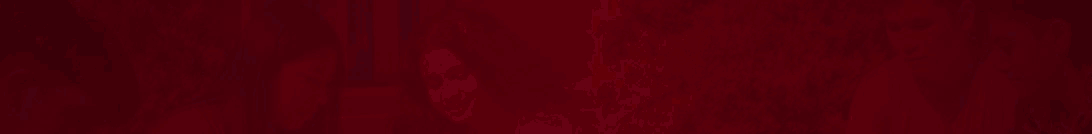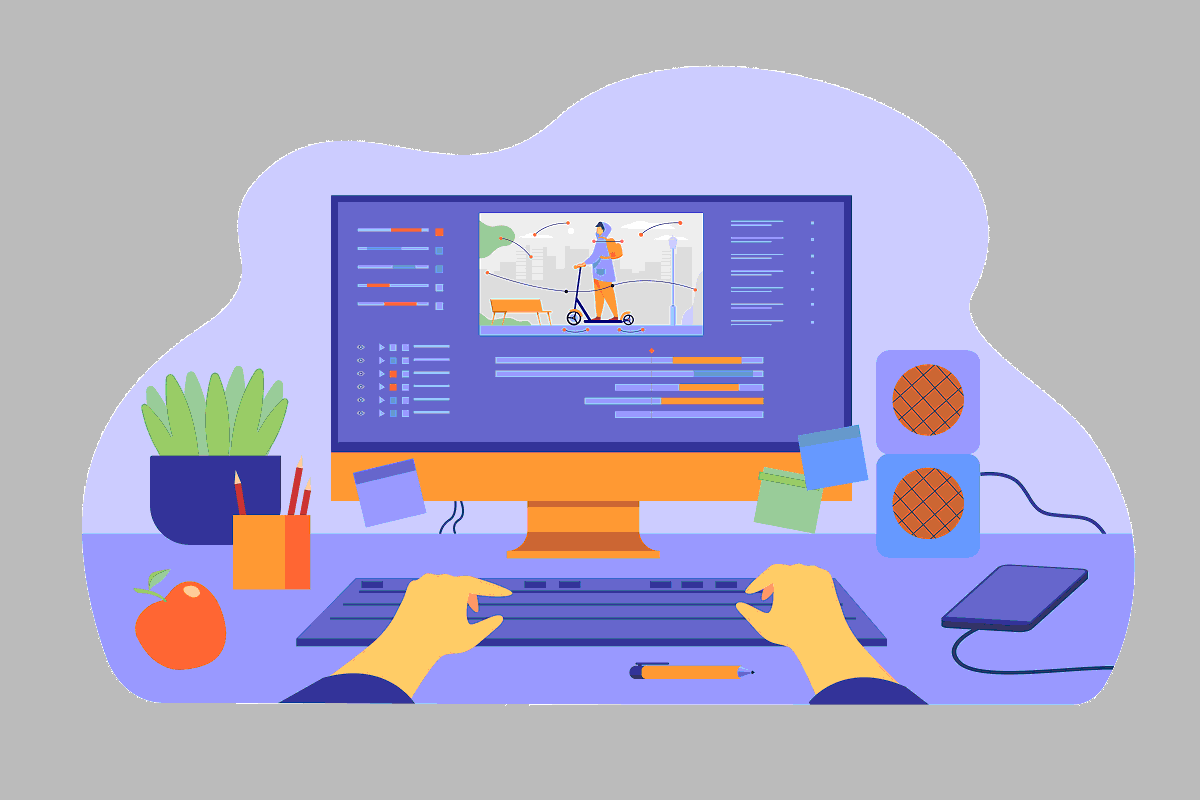
Top 10 Benefits of Computers in Education - Enhance Learning
In the digital age, the integration of computers in education has become not just beneficial but essential. This comprehensive analysis delves into the myriad ways computers and educational technology transform learning environments, making education more accessible, engaging, and effective. From facilitating digital literacy to enabling personalized learning experiences, the role of computers in education is multifaceted and profound. Let’s explore the top 10 benefits of computers in education, backed by statistical evidence, expert opinions, and case studies that underscore their importance in educational settings.
1. Access to Infinite Resources and Information
One of the paramount benefits of computers in education is the unparalleled access to information. Digital libraries, online databases, and the internet open up a vast expanse of knowledge, research, and educational resources. This accessibility supports a diverse range of learning styles and interests, allowing students to explore subjects in depth.
2. Enhanced Student Engagement and Motivation
Interactive learning software and educational apps transform traditional teaching methodologies into dynamic and engaging learning experiences. Studies show that the use of digital learning tools significantly increases student engagement, motivation, and attendance. The interactive nature of these tools, such as simulations and educational games, makes learning more enjoyable and memorable.
3. Support for Personalized Learning
Computers enable personalized learning experiences, catering to the individual learning pace and style of each student. Adaptive learning software assesses students' knowledge levels and tailors educational content accordingly, effectively meeting diverse learning needs within the same classroom. This approach has been shown to improve learning outcomes significantly.
4. Development of Digital Literacy Skills
In a world where digital literacy is as crucial as traditional literacy, computers in education play a pivotal role. Students learn to navigate various software, conduct online research, create digital content, and practice safe online behavior. These skills prepare them for the digital demands of higher education, the workplace, and everyday life.
5. Efficiency in Assessment and Feedback
Computer-based testing and digital assessment tools offer efficient ways to evaluate student performance and provide instant feedback. This not only reduces the workload for educators but also allows students to understand their progress in real-time, facilitating a more responsive learning process.
6. Facilitation of Collaborative Learning
Virtual learning environments and online classrooms foster collaboration among students, enabling them to work on projects together, share resources, and engage in discussions, regardless of geographical barriers. This collaborative approach enhances communication skills and prepares students for the collaborative nature of the modern workplace.
7. Increased Teacher Productivity and Innovation
Educational software and management systems streamline administrative tasks, lesson planning, and resource allocation, allowing teachers to dedicate more time to teaching and innovation. Additionally, access to a global network of educators enables the sharing of best practices, resources, and pedagogical strategies.
8. Accessibility for Students with Disabilities
Computers in education provide essential support for students with disabilities, offering adaptive and assistive technology that makes learning more accessible. Text-to-speech software, screen readers, and specialized educational apps ensure that all students have the opportunity to engage fully in their education.
9. Cost-Effectiveness and Resource Efficiency
Digital textbooks, online resources, and virtual labs reduce the need for physical materials, making education more cost-effective and environmentally friendly. Schools can allocate resources more efficiently, ensuring access to up-to-date materials and cutting down on paper waste.
10. Preparation for the Future Workforce
The integration of computers in education ensures that students are not only consumers of digital content but also creators. By developing critical thinking, problem-solving, and technological skills, students are better prepared for the demands of the 21st-century workforce, where technology and innovation drive progress.
Challenges and Solutions in Integrating Computers in Education
While the benefits are clear, integrating computers into educational settings also presents challenges, such as ensuring equitable access, maintaining cybersecurity, and training educators in new technologies. Solutions include investing in infrastructure, providing professional development for teachers, and implementing policies that promote digital citizenship and online safety.
Trends and Future Directions
The future of computers in education points towards more immersive and interactive technologies, such as virtual and augmented reality, AI-driven personalized learning, and blockchain for secure and transparent educational records. These technologies promise to further enhance learning experiences and outcomes.
Conclusion
The integration of computers in education is transformative, offering benefits that extend beyond the classroom. By embracing educational technology, educators, policymakers, and stakeholders can provide students with the skills, knowledge, and opportunities to succeed in a digital world. The journey towards integrating computers in education is ongoing, but the potential to enhance learning, engage students, and prepare them for the future is boundless. As we look forward, it's essential to continue exploring, innovating, and adapting to the evolving landscape of educational technology, ensuring that all learners have the tools they need to thrive in the 21st century.
Computer