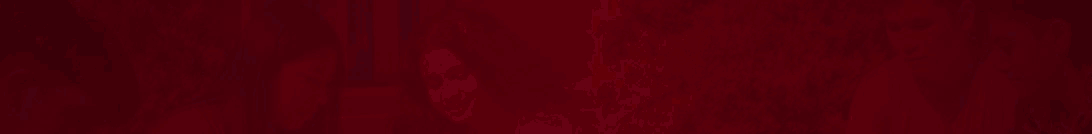The days are long gone when adults were the only ones allowed to use cell phones and tablets. These days, children as young as preschoolers can use their parents' smartphones, and elementary school-aged kids have them.
Because of the kids on phones, it is necessary for parents in the 21st century to download apps for screen time management solutions and apps that track their children's devices.
According to research, six out of ten parents whose children use smartphones report that their children started using the device before they reached the age of five.
Even though it could appear as though iPhones, Android phones, and iPads are all games all the time, many parents give their child or teen a phone so that they can feel more secure and keep in touch with them when they are not there.
However, one of the most significant issues for parents when giving their children access to devices is the challenge of monitoring kids on their phones. But thanks to apps controlled by parents it has made the job easier. Here is the list of the best apps controlled by parents which you can download on your kid's phone.
Google Family Link
Parents can manage their child's Android phone by downloading the free Google Family Link app to their iPhone or Android device. With just one tap, parents can easily ban their child's access to the phone, schedule the phone to be unavailable at night, and set a time limit on the time the child may spend on it.
However, children under the age of 13 are the only ones who can use Google Family Link. When children reach this age, they can open a Google account independently and choose not to be tracked. Although Google Family Link allows parents to prohibit the usage of specific apps totally, they cannot impose time limitations for specific apps.
Apple Screen Time
Can I monitor my child's iPhone from my iPhone? The most recent version of the iPhone's operating system, iOS 13, includes a free set of parental restrictions called Apple's Screen Time.
It enables parents to remotely control their child's iPhone or iPad, establish a daily time limit on the amount of time spent using particular applications, categories of apps, or the phone in general, and automatically restrict access to the phone at bedtime.
Because Apple maintains tight control over its software and hardware, setup can be challenging. Still, no other software gives you as much insight into and control over the operation of an iPhone or iPad.
VeePN VPN
Downloading a VPN on your kid's phone is the smartest step to secure your kid's device from cyberattacks. So how to get a VPN on an iPhone? VeePN for iOS is the answer. It is a VPN for IOS as well as a VPN for Android.
If you are wondering what a VPN is on an Android phone, a VeePN for Android is the security guard of your kid's device that stops hackers from reaching your kid's phone. So whether your kid has an iOS or Android, you are good to go in both cases.
mSpy
mSpy can check for dangerous communications or any information or images. It can analyze text messages, emails, and messaging applications. This simple-to-install app can also display any films or pictures your child takes on their phone, so you can check the content as needed.
Every five minutes, mSpy updates, ensuring that you are always aware of what your kids on the phone are doing and what they are viewing. Additionally, you can follow their activities thanks to the built-in GPS to verify where they are. It also enables you to create safe zones to track when your child enters or exits locations like school or grandma's house.
OurPact
You can schedule and limit your kid’s screen time using OurPact. This enables you to prevent your child from using their smartphone while at school, doing homework, or eating dinner with the family. If your family has more than one device, OurPact Premium enables you to manage up to 20 smartphones or tablets and individually configure each one's web filter and other settings.
Mama Bear
Numerous helpful features, such as social media monitoring, location tracking and notifications, and others, are included in this app. It is referred to as a worry-free, all-in-one app. Undoubtedly one of the most useful tools is social media monitoring.
You may use MamaBear to keep an eye on activity on Facebook, Twitter, and Instagram to find out when new tags, check-ins, or photographs have been uploaded.
Additionally, you can receive alerts when your kid exceeds the speed limit when driving or riding a bicycle. A free version is one of many available plan alternatives. In 2017 MamaBear won the Mumii Family Awards for "Best Parenting App."
Net Nanny Social
Whether a user fits the Child, Pre-Teen, Teen, or Adult profile, the software automatically filters web content for each of your children using separate profiles and log-ins. It enables you to "mask" vulgarity on websites, which is helpful if, for instance, your child needs to read a news story for class, but the comments section is full of foul language.
Being a parent is hard, especially in this high-tech generation, but thanks to these apps controlled by parents, kids are now being monitored by their parents all the time.
Let us know in the comments section if you have any other apps.