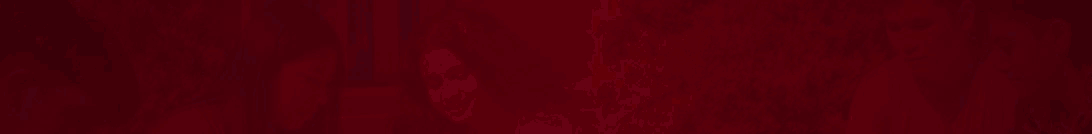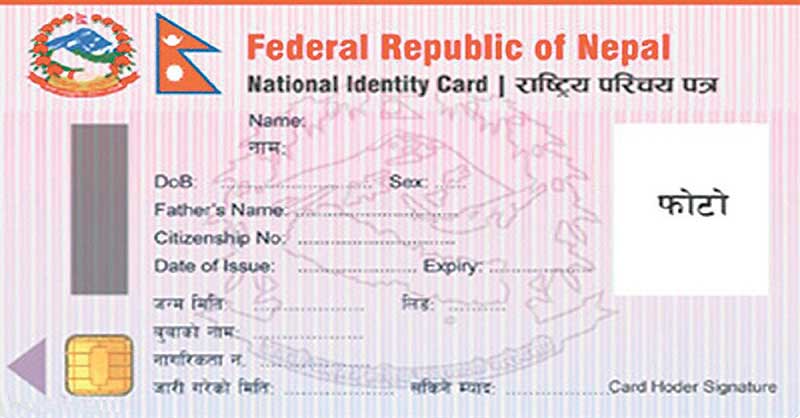
How to Apply for Nepal’s National Identity Card (Rastriya Parichaya Patra) Online: Step-by-Step Guide
Nepal's national identity card, also known as Rastriya Parichayapatra, is an essential document that serves as proof of identity and citizenship. It is issued by the Department of National Identity Card and Civil Registration (DoNIDCR) to Nepalese citizens who are 16 years or older. In this article, we will provide a step-by-step guide on how to apply for Nepal’s national identity card online, including eligibility criteria, required documents, online application process, payment process, tracking status, and frequently asked questions (FAQs).
Eligibility Criteria for Applying for Rastriya Parichayapatra
As mentioned earlier, all Nepalese citizens who are 16 years or older are eligible to apply for Rastriya Parichayapatra. The applicant must have a citizenship certificate, which serves as proof of citizenship, to apply for the national identity card.
Required Documents for Applying Online
To apply for Rastriya Parichayapatra online, the applicant needs to prepare the following documents:
- Citizenship Certificate: A citizenship certificate is a legal document that proves an individual’s citizenship in Nepal. It is issued by the District Administration Office (DAO) or the Department of Immigration.
- Passport size photo: The applicant needs to upload a recent passport size photograph (3.5 cm x 4.5 cm) in JPEG or PNG format. The photo should be taken on a white background, and the applicant should not wear any headgear or glasses.
- Scanned copy of the applicant’s signature: The applicant needs to scan their signature and upload it in JPEG or PNG format.
Online Application Process Step by Step
Follow these steps to apply for Nepal’s national identity card online:
Step 1: Visit the official website of DoNIDCR (https://nidcr.gov.np/).
Step 2: Click on the “Apply for New Card” button on the home page.
Step 3: Read the instructions carefully and click on the “I Agree” button.
Step 4: Fill out the online application form with your personal details, such as name, date of birth, address, etc.
Step 5: Upload the required documents, i.e., citizenship certificate, passport size photo, and scanned signature.
Step 6: Make the payment online using a debit card, credit card, or eSewa.
Step 7: Submit the application.
Payment Process for the Online Application
The application fee for Rastriya Parichayapatra is NRs. 200 for a new card and NRs. 100 for a replacement card. The applicant can make the payment online using a debit card, credit card, or eSewa.
Tracking the Status of the Application
After submitting the application, the applicant will receive an application number, which they can use to track the status of their application. To track the status, the applicant needs to visit the DoNIDCR website and click on the “Track Your Application” button. They need to enter their application number and date of birth to check the status.
Step 1: Check Eligibility Criteria Before applying for Rastriya Parichayapatra, make sure you meet the eligibility criteria. As mentioned earlier, all Nepalese citizens who are 16 years or older are eligible to apply. If you do not meet the age requirement, you will not be able to apply for the card.
Step 2: Prepare Required Documents To apply for Rastriya Parichayapatra online, you will need to have the following documents:
- Citizenship certificate
- Passport size photo
- Scanned copy of your signature
Make sure you have these documents ready before starting the online application process.
Step 3: Fill Out the Online Application Form To fill out the online application form, follow these steps:
- Go to the official website of the DoNIDCR (https://nidcr.moha.gov.np/).
- Click on the “Apply Online” tab.
- Select the type of application (new or renewal).
- Enter your citizenship certificate number and date of birth.
- Enter your personal details (name, address, email, phone number, etc.).
- Upload the required documents (citizenship certificate, passport size photo, and scanned signature).
- Review the information you have entered and make any necessary changes.
- Click on the “Submit” button.
Step 4: Make Payment After submitting your application, you will be directed to a payment page. The application fee for Rastriya Parichayapatra is NRs. 200 for a new card and NRs. 100 for a replacement card. You can pay the fee using a debit/credit card or through eSewa.
Step 5: Track Application Status Once you have completed the online application process and made the payment, you can track the status of your application. To track your application status, follow these steps:
- Go to the official website of the DoNIDCR (https://nidcr.moha.gov.np/).
- Click on the “Application Status” tab.
- Enter your application number and date of birth.
- Click on the “Search” button.
You will be able to see the current status of your application. If there are any issues with your application, you will be notified through the online portal.
Frequently Asked Questions (FAQs) about Applying for Rastriya Parichayapatra Online
Here are some frequently asked questions (FAQs) about applying for Nepal's national identity card (Rastriya Parichayapatra) online with more details and accurate information:
Who is eligible to apply for Rastriya Parichayapatra online?
A. According to the Department of National Identity Card and Civil Registration (DoNIDCR), all Nepalese citizens who are 16 years or older are eligible to apply for Rastriya Parichayapatra.
What are the required documents for applying for Rastriya Parichayapatra online?
A. The required documents for applying for Rastriya Parichayapatra online are:
- Citizenship certificate
- Passport size photo
- Scanned copy of the applicant's signature
How can I apply for Rastriya Parichayapatra online?
A. You can apply for Rastriya Parichayapatra online by following these steps:
- Visit the official website of the Department of National Identity Card and Civil Registration (DoNIDCR).
- Click on the "Online Application" button.
- Fill out the online application form with your personal information.
- Upload the required documents.
- Pay the application fee using a debit/credit card or online banking.
- Submit the application form.
How much is the application fee for Rastriya Parichayapatra online?
A. The application fee for Rastriya Parichayapatra online is NRs. 200 for a new card and NRs. 100 for a replacement card.
How can I track the status of my Rastriya Parichayapatra application?
A. You can track the status of your Rastriya Parichayapatra application by using your application number and date of birth on the official website of the Department of National Identity Card and Civil Registration (DoNIDCR).
How long does it take to receive Rastriya Parichayapatra after applying online?
A. It takes around 15 working days to receive Rastriya Parichayapatra after applying online. However, the processing time may vary depending on the workload of the Department of National Identity Card and Civil Registration (DoNIDCR).
What should I do if I face any issues while applying online for Rastriya Parichayapatra?
A. If you face any issues while applying online for Rastriya Parichayapatra, you can contact the Department of National Identity Card and Civil Registration (DoNIDCR) helpline at +977-1-4478110 or send an email to [email protected] for assistance.
Conclusion
In conclusion, applying for Nepal’s national identity card (Rastriya Parichayapatra) online is a simple and convenient process that can save you a lot of time and effort. With this step-by-step guide, you can easily apply for your ID card from the comfort of your home. Just make sure to check your eligibility criteria, gather all the required documents, and follow the online application process carefully. Good luck!