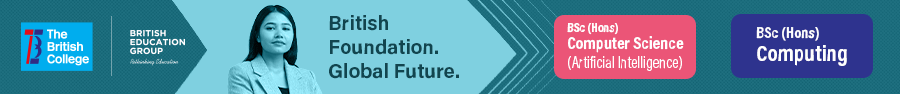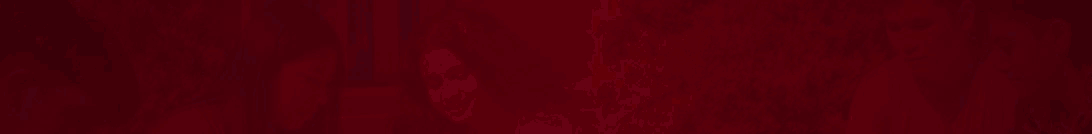How Technology Improves the Learning Process
Why this topic matters for students, teachers, and families
When technology supports strong teaching and sound study habits, learners pick up ideas faster and remember them longer. When tools land in classrooms without a plan, gains stall.
Outcomes rise when lessons have clear goals, feedback arrives quickly, and materials include all learners. This article gives you a practical path to make that happen—grounded in classroom reality and learning science.
Table of Content
- How Technology Improves the Learning Process
- Start with learning science, then add the tech
- Retrieval practice: make recall routine
- Spaced practice: spread study across time
- High-quality multimedia and worked examples
- Feedback that moves learning
- Questioning skills: use tech to raise thinking, not only hands
- Personalization that helps
- Design for inclusion from the start
- When bandwidth is tight: keep learning moving
- Teacher workload: save time where tech is stronger
- Measure what matters: a simple scorecard
- Safety, privacy, and digital well-being
- Step-by-step plan for a school or college
- Case examples you can borrow tomorrow
- Common Mistakes (and how to avoid them)
- Key takeaways for classrooms and campuses
- Conclusion
- FAQs
Start with learning science, then add the tech
Pick a learning goal first. Match a tool to that goal second. The most reliable gains come from a small set of practices you can run every week: frequent recall, spaced review, short and clear explanations, timely feedback, and inclusive design. The sections below turn those practices into simple routines.
Retrieval practice: make recall routine
Frequent, low-stakes quizzes, flashcards, and quick “brain dumps” lock in knowledge far better than re-reading. That effect lasts over time and supports transfer to new problems.
Short digital quizzes help you do this without adding grading load. They surface class-wide misconceptions in minutes and give students immediate signals on what to revisit.
How to put it in motion
-
End a mini-lesson with two or three concept questions. Use a poll or quiz tool.
-
Show the class distribution. Ask pairs to explain their choice, then vote again.
-
Build a weekly cumulative quiz in your LMS. Keep it short. Mix new and old targets.
-
Let students retake low-stakes checks. Treat them as practice, not punishment.
Why it works
Recalling information strengthens memory traces and builds flexible retrieval routes. When students explain answers aloud, they expose gaps and repair them on the spot.
Spaced practice: spread study across time
Cramming boosts short-term confidence. Spacing wins on long-term learning. Technology makes spacing easy by nudging learners to revisit core ideas across days and weeks.
How to put it in motion
-
Post a study plan in the LMS with revisit points on day 2, day 7, and day 30.
-
Rotate “old but important” questions into homework so key skills never fade.
-
Use calendar reminders or course announcements to bring back last month’s targets.
-
Create shared flashcard decks that mix terms from prior units with current topics.
Why it works
Time gaps help the brain reconsolidate memories. Each return forces effortful recall, which deepens learning and makes forgetting less likely.
High-quality multimedia and worked examples
Good multimedia does less, not more. One idea per screen. Short segments. Clear signals that show learners where to look. Pair visuals with narration rather than dense on-screen text. Follow with a worked example that walks through each step.
A quick checklist for slides or video
-
Remove clutter; highlight the core diagram or formula.
-
Speak over pictures or graphs; avoid reading long text on the slide.
-
Use arrows, boxes, or bold to signal key parts.
-
Keep clips short—ideally under seven minutes—then add a quick check.
-
Close with one worked example and one practice item.
Why it works
Attention is limited. Clear signals cut noise. Short segments reduce overload. Worked examples shrink the jump from theory to practice.
Feedback that moves learning
Fast, actionable feedback lifts performance and helps teachers adjust tomorrow’s plan. Digital homework can offer hints after an error, allow a second try, and pass clean reports to the teacher.
What kind of feedback helps most
-
Goal: a plain description of the target (e.g., “solve two-step equations”).
-
Where you are now: which step broke down or which idea needs review.
-
Next step: a hint or example that points to a fix.
A simple classroom routine
-
End class with a three-item exit quiz.
-
Review the auto-scored report.
-
Start the next lesson by naming two common errors and showing one worked fix.
-
Give one fresh problem and a minute to try again.
Why it works
Learners get quick guidance; teachers get early warnings. Misconceptions shrink before they harden.
Questioning skills: use tech to raise thinking, not only hands
Clickers and live polls create room for every voice. Gains in participation appear across many settings. Learning lifts when questions force reasoning, not recall.
Make the most of polls and clickers
-
Ask one or two rich questions per lesson.
-
Reveal the distribution without naming anyone.
-
Give pairs a minute to compare reasoning.
-
Vote again. Invite a few students to explain how their thinking changed.
Backchannels and forums
Short, moderated threads in your LMS help quieter students post questions and examples. Keep prompts tied to targets. Ask for short explanations, not likes.
Personalization that helps
When students face tasks that match their current level, progress speeds up. Adaptive practice can help here. The strongest gains appear when software handles the schedule and adults guide the thinking.
How to do this well
-
Pick a narrow aim—number facts, reading fluency, grammar patterns, or foundational algebra.
-
Set short daily blocks.
-
Keep small-group coaching in the mix. Brief check-ins matter more than long monologues.
-
Watch the dashboard for stuck points; pull a quick clinic for those students.
Guardrails that keep quality high
-
Match the content to your curriculum and assessment targets.
-
Avoid long sessions. Short bursts reduce fatigue and guesswork.
-
Keep writing and discussion alive. Tech practice should feed into real problems and talk.
Design for inclusion from the start
Inclusive courses help everyone. Plan media and tasks so more learners can access, engage, and show what they know.
Universal Design for Learning (UDL) in daily practice
-
Offer multiple ways to engage: short video, clean text, and a diagram where helpful.
-
Offer multiple ways to represent key ideas: captions, transcripts, alt text, and clear color contrast.
-
Offer multiple ways to act and express: typed response, narrated slide, sketch with labels, or a short screencast.
Simple switches with big payoffs
-
Turn on captions for every video.
-
Add transcripts for low-bandwidth users.
-
Write alt text for images; avoid color-only signals on charts.
-
Give students two or three options for how to show mastery.
Why inclusion and access must go together
A device in a backpack means little if materials are not accessible or if tasks do not fit the learner’s starting point. Plan for both the tool and the teaching move it supports.
When bandwidth is tight: keep learning moving
Not every learner has stable internet. Combine channels to reach more homes—broadcast, print, SMS, and phone check-ins.
Work across channels
-
Short TV or radio segments with clear tasks.
-
Printed packs with answer keys.
-
SMS nudges with page numbers or airtimes.
-
Hotline hours for quick calls from families.
Family-friendly rhythms
-
One weekly plan per grade with simple steps.
-
A small number of routine deadlines.
-
Scripts for phone check-ins so teachers can triage needs fast.
Teacher workload: save time where tech is stronger
Let tools carry the load on repetitive tasks—quizzing, item banking, distribution, and simple marking. Spend the saved minutes on high-value moves: explanations, modeling, and feedback.
Let tools do the routine work
-
Auto-grade recall items and basic problem types.
-
Use item analysis to spot patterns.
-
Store exemplar answers and feedback snippets for common errors.
-
Build a small bank of reusable quizzes linked to unit goals.
A planning cycle that works
-
Before the unit: pick two or three measurable goals in plain language.
-
During the unit: run short checks two times a week; reteach small groups based on reports.
-
After the unit: ask students to write one reflection on what changed in their thinking.
Measure what matters: a simple scorecard
Clicks tell you who logged in. They rarely tell you who learned. Track signals that link to growth.
-
Mastery growth: performance on cumulative questions and transfer tasks.
-
Practice quality: completion of spaced review cycles, not hours online.
-
Inclusion: caption use, device loan data, offline packet returns.
-
Feedback timing: hours from student attempt to teacher response.
-
Teacher time saved: minutes reclaimed from marking or distribution each week.
Use this scorecard in department meetings. Pick one metric to improve next week—then repeat.
Safety, privacy, and digital well-being
Keep trust at the center. Collect the minimum data you need. Set clear retention limits. Share who can access student information and for what purpose.
Teach attention skills, too. Agree on focus blocks. Mute notifications during study. Build short breaks into long sessions. Model healthy device habits in class.
Step-by-step plan for a school or college
First 30 days
-
Map learning goals for two subjects or courses.
-
Choose one routine per goal: retrieval checks, spaced review, or short worked-example videos.
-
Create a captioning workflow for every new clip.
-
Build a shared question bank linked to standards or outcomes.
-
Offer a short staff session on writing strong concept questions.
Days 31–60
-
Run weekly cumulative quizzes.
-
Add one clicker sequence per class with peer talk.
-
Pilot online homework with hints in one grade or course.
-
Review reports each week; plan a 10-minute reteach at the start of the next lesson.
Days 61–90
-
Introduce adaptive practice for learners with large gaps.
-
Schedule small-group coaching blocks for those learners.
-
Publish an access-design-use checklist for each new digital resource.
-
Share a brief impact note with families and staff.
Case examples you can borrow tomorrow
Cumulative retrieval in seven minutes
A history teacher ends each session with three poll questions spanning current and past topics. Students answer once, talk for a minute in pairs, then answer again. Completion points keep the stakes low. Over weeks, students report easier recall in essays and timed writes.
Math homework that teaches, not only checks
A grade-7 team assigns two short online problem sets each week. When a student errs, the system offers a hint and a chance to try again. Teachers open the next class by tackling two common mistakes shown in the report. Whole-class reteaching shrinks and small-group time grows.
Short, signposted video
A physics tutor records five mini-clips—each under six minutes—with clean diagrams and voice-over. Each clip ends with a one-question check. View-through rises. Class time shifts to problem solving and misconception repair.
Common Mistakes (and how to avoid them)
-
Too many tools: pick a tiny stack that directly serves your goals; retire the rest.
-
Screen time without purpose: tie each click to a target skill and an upcoming task.
-
Access without support: budget time for coaching, captions, and offline options.
-
Long, dense videos: break them into short segments; add signals and a quick check.
-
Dashboards no one reads: agree on one weekly meeting where teachers scan patterns and plan one small change.
Key takeaways for classrooms and campuses
-
Pair technology with retrieval, spacing, short multimedia, and worked examples.
-
Use tools that return feedback fast and spotlight common errors.
-
Add adaptive practice for learners who need a different starting point, with an adult guiding the process.
-
Design for inclusion from day one—captions, transcripts, alt text, multiple response modes.
-
Plan around access, design, and use; measure learning each unit and adjust.
Conclusion
Technology improves learning when it serves clear goals and daily routines. Keep lessons short and focused. Ask students to recall ideas often. Spread practice across weeks. Give quick feedback. Build media that anyone can access. Track progress with simple signals and refine your plan bit by bit. Small, steady steps win.
FAQs
How much screen time should a course aim for?
Use the smallest amount that supports practice and feedback. Short, purposeful sessions work better than long, unfocused blocks. Define the learning task, then pick the lightest tool that helps you run it.
What is one change I can make this week?
Add a three-question exit quiz to each lesson. Keep it low-stakes. Open the next class by fixing one common error. This habit pays off in retention and confidence.
Do short videos help more than full lectures?
Short clips help when they follow clear design rules: one idea per segment, strong signaling, and a quick check at the end. Pair each clip with a worked example to bridge theory and practice.
How do I make materials more inclusive without big budgets?
Turn on captions, provide transcripts, write alt text, and offer more than one way to respond. These steps cost little and help many learners at once.
What should I track to see if tech is helping?
Track mastery growth, completion of spaced review cycles, participation in reasoning-based polls, feedback timing, and teacher time saved. Pick one metric to improve each week and build from there.
Information Technology Learning Skills