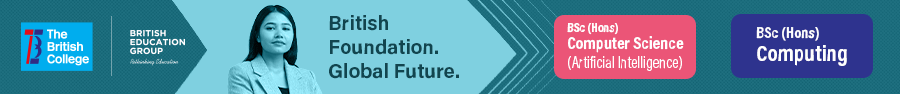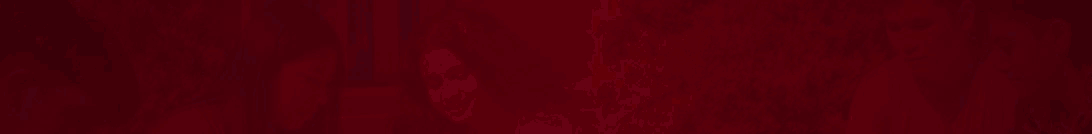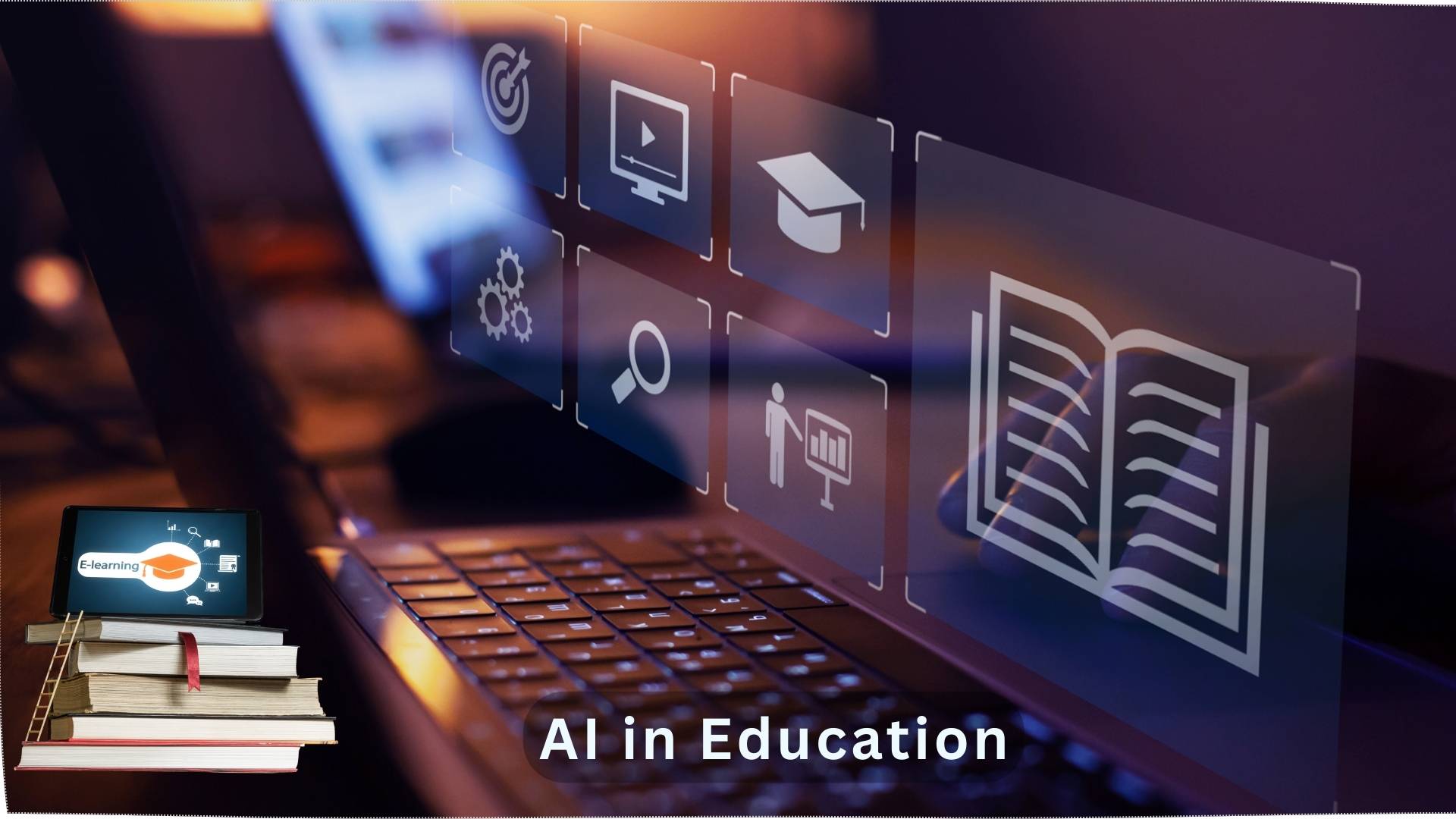
You deserve more hours for feedback, explanation, and relationships. Our aim is simple: use AI carefully to cut planning, marking, and routine admin, then give that time back to teaching. Large studies and official guidance point in the same direction, so this is about practice, not hype.
Table of Content
- Why Your Time Disappears Before the Day Ends
- Principles First: A Responsible Way to Use AI in Schools
- Four Practical Ways AI Gives You Time Back
- What Recent Evidence Says About Time Saved
- Our Operating Model: Turn Minutes Saved Into Learning Gains
- What It Looks Like In Practice
- Risks and Straightforward Safeguards
- How We Measure Time Back (and Where It Goes)
- Getting Started This Term: A Short, Repeatable Plan
- Policy and Professional Learning You Can Reference
- Frequently Asked Questions
Why Your Time Disappears Before the Day Ends
The load behind the lesson
Teachers report long weeks that stretch far beyond live instruction. Planning, marking, and paperwork consume a major share of the job in many systems. OECD analyses draw on TALIS and other datasets to map this pattern across countries, showing how policy and school routines shape teacher time.
Why this matters for schools and learners
Workload pressure links to stress and a higher intent to leave. OECD reporting highlights the tie between stressors and attrition risk, which affects continuity for students and the wider school climate. Recent TALIS releases and well-being reports repeat the signal.
Principles First: A Responsible Way to Use AI in Schools
Keep humans in charge
Global guidance frames AI as support for professional judgment, not a substitute for it. UNESCO stresses a human-centred approach and capacity building. The UK Department for Education (DfE) says teachers can use AI for lesson planning, resource creation, marking, feedback, and admin, with staff review before sharing outputs.
Privacy and law
Treat personal data with care. In the U.S., FERPA sets rights around education records and limits disclosure. In the UK, the Information Commissioner’s Office (ICO) applies UK GDPR to AI, explains accountability, and points to Data Protection Impact Assessments (DPIAs) when processing may carry high risk. School notices may need updates when tools touch personal data. Avoid entering identifiable student information into open services.
Equity and access
Time-saving tools can widen gaps if access or training differs across staff or departments. OECD’s Digital Education Outlook calls for trustworthy, useful, and fair ecosystems, with teacher capability and governance as part of the plan.
Four Practical Ways AI Gives You Time Back
1) Lesson planning, faster—still your voice
You set the goalposts; the tool drafts a starting point. Many teachers already use AI for preparation and resource creation, which is where minutes add up. Drafts still need your edits for accuracy, examples, and local context.
A simple workflow
-
State the learning goal, prior knowledge, and likely misconceptions.
-
Ask for a three-phase sequence (activate → model → practice) with quick checks.
-
Request two scaffold ideas and two stretch prompts.
-
Edit language level, examples, and timing.
Why this helps
The time you save here can feed feedback, small-group coaching, or next-day reteach. OECD work on teacher time points to the value of shifting minutes from paperwork to direct support.
2) Marking and feedback—faster drafts, same standards
When you provide a rubric and exemplars, AI can draft criterion-linked comments that you refine and personalise. We do not recommend unsupervised grading for high-stakes tasks. Use the draft to speed up the part that repeats; keep final judgment with you.
Why push time toward feedback? The Education Endowment Foundation (EEF) rates feedback as one of the strongest uses of teacher time, with an average impact of around five months’ additional progress across studies.
A simple workflow
-
Share your rubric and two annotated samples.
-
Ask for concise comments per criterion and one next step.
-
Personalise tone and specificity before returning to learners.
-
Log minutes saved and where you reinvest them.
3) Routine admin and parent communication—clear drafts you approve
Weekly updates, permission reminders, meeting summaries, and policy digests are ideal for drafting. DfE support materials and the official education hub explain that AI can reduce admin load when staff check outputs before sending. That check protects tone, accuracy, and local requirements.
A simple workflow
-
Feed short bullet notes; ask for a one-page summary or newsletter.
-
Add dates, names, links, and any safeguarding line.
-
Keep a folder of approved phrases for consistency across teams.
4) Low-stakes assessment—quick item banks and variations
Draft exit tickets, hinge questions, or reading checks in minutes. You select items, adjust difficulty, and tag standards. OECD’s Digital Education Outlook and earlier OECD work on formative assessment describe the value of quick checks that guide next-day planning and support.
A simple workflow
-
Ask for five questions at three difficulty levels tied to a stated goal.
-
Require short rationales so you can spot weak distractors fast.
-
Save strong items to a shared bank for future cycles.
What Recent Evidence Says About Time Saved
-
Usage is climbing. RAND finds about one-quarter of U.S. teachers used AI for planning or teaching in 2023–24, and nearly six in ten principals used AI for their work. A 2025 RAND update shows broader student and teacher use.
-
Time-back estimates are sizable for regular users. Gallup reports that teachers who use AI at least weekly estimate 5.9 hours saved per week—roughly six weeks across a typical school year. Self-reported, yet consistent across their coverage.
-
Policy signals match practice. DfE guidance and UNESCO materials highlight informed, staff-reviewed use for planning, feedback, and admin, paired with training and guardrails.
Our Operating Model: Turn Minutes Saved Into Learning Gains
Use cases we support
-
Planning: lesson skeletons linked to standards, retrieval practice prompts, and reading checks.
-
Feedback: rubric-based comment drafts that you edit and personalise.
-
Admin: newsletters, meeting summaries, and notices that you approve.
-
Assessment: draft question sets and variations for different readiness levels.
This set reflects where teachers report the most practical gains, with you as the final editor at every step.
Minimum-viable policy for any school
-
Purpose limits: say what AI is for (drafting, planning support, admin) and what it is not for (unsupervised grading of high-stakes work).
-
Human review: require staff sign-off before sharing with learners or families.
-
Data rules: no identifiable student data in open tools; use contracted platforms for any personal data; update privacy notices.
-
Risk checks: run DPIAs where processing may carry high risk; document decisions; train staff to spot red flags.
A light evaluation loop
-
Log a baseline week by task.
-
Pilot three tasks for 4–6 weeks.
-
Compare minutes saved and key outcomes (feedback speed, student response).
-
Keep what works, drop what doesn’t, share examples, and repeat.
OECD policy materials encourage cycles like this so time shifts toward high-impact work.
What It Looks Like In Practice
Primary literacy—planning in half the time
You set a Year 4 persuasive-writing goal, list prior knowledge, and flag common misconceptions. AI drafts a three-part sequence with a talk routine and two scaffolded prompts. You edit language and examples. Planning drops from about 50 minutes to around 25. The minutes gained go to listening to oral rehearsals and coaching structure. This mirrors reported use patterns that cluster around preparation and resource creation.
Secondary science—faster feedback with a rubric
You provide the lab-report rubric and two annotated samples. The tool drafts comments tied to each criterion and suggests one next step. You adjust tone and add a personal opener. Marking runs quicker for the set, and the saved time funds brief, face-to-face feedback. The EEF places feedback near the top for learning impact, so this is a smart way to spend the minutes you gain.
Parent communication—clear weekly notes
Across a term, you keep a running log of highlights. The tool drafts a short newsletter with dates and reminders. You check details and tone. Teachers send a consistent update in minutes, backed by national guidance that accepts this use with staff review.
Risks and Straightforward Safeguards
Accuracy
-
Keep a staff review step before anything reaches students or families.
-
Anchor prompts to standards, rubrics, and exemplars.
-
Ask for sources or rationales when drafting factual material.
These moves match the tone of UNESCO and DfE guidance.
Privacy
-
Avoid entering names, IDs, health notes, or any identifying details into open tools.
-
For platforms that process personal data, use contracts that spell out roles and retention.
-
Update privacy notices and run DPIAs where risk is likely to be high. FERPA and ICO materials provide the baseline.
Equity and access
-
Provide staff training and shared exemplars.
-
Offer translation and readability supports for family comms.
-
Check device access and logins before scaling.
OECD work calls for trustworthy, fair ecosystems backed by teacher capability.
Over-reliance
-
Keep teacher-authored models in every unit.
-
Run occasional “no-AI planning” cycles to keep craft sharp.
-
Hold short moderation meetings to discuss outputs and edits.
How We Measure Time Back (and Where It Goes)
A one-page tracker
-
Task → minutes before → minutes after → minutes saved → where minutes go (conferring, small-group instruction, feedback).
-
Review each half-term. Share what worked. Drop what didn’t.
Where to reinvest
Feedback, formative checks, and responsive teaching have strong evidence bases. The EEF’s Toolkit continues to highlight feedback as a high-impact, low-cost approach when done well, so it earns first claim on the minutes you save.
Getting Started This Term: A Short, Repeatable Plan
Phase 1: Pilot
-
Pick three tasks—one planning, one feedback, one admin.
-
Draft a short “do and don’t” card for staff.
-
Baseline minutes for a normal week and collect a small sample of work.
Phase 2: Codify
-
Publish a brief internal page with purpose limits, data rules, and review steps.
-
Add a one-hour clinic on prompt basics, rubrics, and tone.
-
Link to privacy notice updates and your DPIA template. ICO provides clear pointers on when DPIAs apply and how to document them.
Phase 3: Scale
-
Share before/after timings and a few redacted examples.
-
Expand to item banks for exit tickets and hinge questions.
-
Refresh training each term; use a short audit to guard against drift.
Policy and Professional Learning You Can Reference
-
UNESCO guidance on human-centred use and teacher capacity.
-
DfE guidance and support modules on planning, feedback, and admin with staff review.
-
OECD reporting on teacher time, TALIS insights, and digital education outlook with sections on assessment and governance.
-
FERPA and ICO materials on privacy duties, DPIAs, and accountability.
-
EEF Toolkit entries on feedback to guide reinvestment of minutes saved.
Frequently Asked Questions
Can I use AI for lesson planning and still keep my voice?
Yes. Treat outputs as a draft. Anchor the prompt to your objective and class context, then edit examples, timing, and language. DfE materials recognise planning and resource creation as acceptable uses when staff review outputs.
What about grades and formal assessments?
Keep high-stakes grading with teachers. Use AI to draft comment banks or question variations, and then decide what stands. This keeps trust intact and supports faster feedback cycles that the EEF rates highly for impact.
How much time could I gain each week?
Self-reports vary. A recent Gallup survey found weekly users save about 5.9 hours each week, which adds up to around six weeks across a typical school year. Your figure depends on task choice and how steadily you use the tools.
What privacy steps should our school take before a wider rollout?
Map the data flows, avoid entering identifying details into open tools, update privacy notices, and complete DPIAs where risk may be high. FERPA and ICO guidance outline the duties and the process.
How do we keep benefits fair across staff and departments?
Offer short clinics, provide shared exemplars, and check access to devices and accounts. OECD’s outlook stresses capacity and governance so that gains reach everyone.
Education Artificial intelligence (AI)