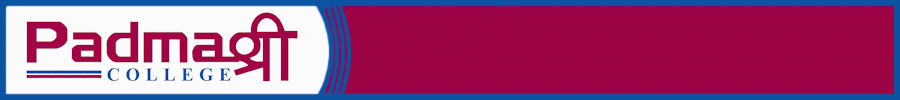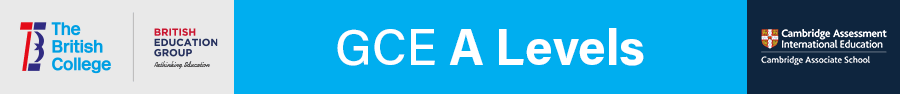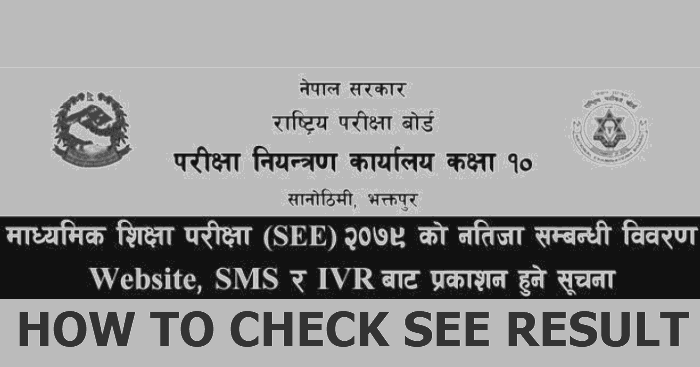
SEE Result Published -How to Check SEE Result 2079/2080
The Secondary Education Examination (SEE) is an integral part of the academic journey of Grade 10 students in Nepal. Also known as the School Leaving Certificate (SLC) formerly, the SEE acts as a stepping stone towards advanced education and future career prospects. This comprehensive guide aims to provide detailed and accurate information on how to check the SEE result for the academic years 2079/2080, ensuring students, parents, educators, and school administrators can access and interpret results effectively.
Understanding the SEE Examination
Before delving into the process of checking results, it's essential to understand the significance of the SEE examination. The SEE is the culmination of secondary school studies and a gatekeeper to higher education. The results of this examination hold immense importance as they pave the way for future educational endeavors and career choices.
According to the National Examination Board (NEB), a total of 484,227 students took the SEE examination in the academic year 2079/2080, including 13 students from Tokyo. This examination was conducted across 2,036 centers spread over Nepal's 77 districts and a center in Japan, demonstrating its wide reach and significance.
The SEE Result Checking Process
How to check SEE Result 2079/2080 online
For the convenience of the students, the NEB has made the SEE result accessible online. Here is a simple and clear step-by-step process to view your SEE result online:
- Navigate to the official NEB SEE result portal at i.e. www.see.gov.np / www.neb.gov.np / www.see.ntc.net.np
- Enter your symbol number from your 2080 SEE admit card in the provided field.
- Click "Submit" to proceed.
- Your SEE 2079/2080 result will appear on the screen.
- Review your result and consider downloading it in PDF format or printing it for future reference.
List of Websites to Check SEE 2079/2080 Results
In addition to the aforementioned services, various firms and institutions will also be hosting the SEE results on their respective websites:
| Organization / Board | Website |
| NEB Board, Examination Control Office, Class 10 | www.see.gov.np |
| National Examination Board (NEB) | www.neb.gov.np |
| Nepal Telecom | www.see.ntc.net.np |
| NIC Asia Bank | https://see.nicasiabank.com |
| Edu Sanjal | www.see.edusanjal.com |
| Kantipur Publications Ltd. | www.ekantipur.com |
| The Connect Plus Pvt. Ltd. | www.theconnectplus.com |
| Khalti Pvt. Ltd. | https://khalti.com/app |
| Neema Education Foundation Pvt. | www.neemaacademy.com |
| Smart Card Nepal Pvt. Ltd. | https://mypay.com.np |
| Computalaya Networks Pvt. Ltd. | www.nepaleducationportal.com |
| Phoenix Education Foundation | www.ayoresult.com |
| Impressive Media Pvt. Ltd. | www.results.matraeducation.com |
| F1Soft Solutions Technology Pvt. Ltd. | www.tuteeline.com |
Several organizations have been authorized to publish the SEE results. These include Nepal Telecom, Janaki Technology Pvt. Ltd., Easy Service Pvt. Ltd., Aakash Tech Pvt. Ltd., and Creation Soft Nepal Pvt. Ltd. Below are the services they offer and the shortcodes to use:
- Nepal Telecom: SMS and IVR service, Shortcode: 1600
- Janaki Technology Pvt. Ltd.: SMS service, Shortcode: 35001
- Easy Service Pvt. Ltd.: SMS service, Shortcode: 34949
- Aakash Tech Pvt. Ltd.: SMS service, Shortcode: 31003
- Creation Soft Nepal Pvt. Ltd.: SMS service, Shortcode: 31064
To check your SEE result via SMS, follow these steps:
- Compose a new message, and type "SEE" followed by a space and your roll number. (e.g., SEE 12345678)
- Send this message to 1600 (Nepal Telecom), 35001 (Janaki Technology), 34949 (Easy Service Pvt. Ltd.), or 31003 (Aakash Tech Pvt. Ltd.).
- You will receive a message with your SEE result shortly.
To check your SEE result via the IVR system, simply dial 1600 from your phone and follow the voice instructions.
Remember to save or take note of your result for future reference.
Understanding Your SEE Result
The grading table for the SEE Results 2079/2080 is as follows:
| Grade | Description | Score Range | Grade Point |
|---|---|---|---|
| A+ | Outstanding | 90 - 100% | 4.0 |
| A | Excellent | 80 - <90% | 3.6 |
| B+ | Very Good | 70 - <80% | 3.2 |
| B | Good | 60 - <70% | 2.8 |
| C+ | Satisfactory | 50 - <60% | 2.4 |
| C | Acceptable | 40 - <50% | 2.0 |
| D | Basic | >35% | 1.6 |
| NG | Non-graded | <35% | 0 |
This table provides a clear visualization of the SEE grading system, helping students to easily interpret their scores.
- A+ Grade (Outstanding): 90 to 100% (Grade Point - 4.0)
- A Grade (Excellent): 80 to less than 90% (Grade Point - 3.6)
- B+ Grade (Very Good): 70 to less than 80% (Grade Point - 3.2)
- B Grade (Good): 60 to less than 70% (Grade Point - 2.8)
- C+ Grade (Satisfactory): 50 to less than 60% (Grade Point - 2.4)
- C Grade (Acceptable): 40 to less than 50% (Grade Point - 2.0)
- D Grade (Basic): 35% and above (Grade Point - 1.6)
- Non-graded: Below 35% (No Grade Point)
This grading system helps to classify student performance in the SEE examination and assigns a numerical value to grades, making it easier to calculate aggregate scores and GPAs.
After Checking Your SEE Result
Once you have checked and understood your SEE result, it's time to plan your future academic endeavors accordingly. Depending on your score and interests, you may choose to pursue different streams like Science, Management, Humanities, or Education. Consider your options wisely, seek guidance from educators or career counselors if needed, and embark on the next phase of your academic journey with determination and confidence.
In conclusion, checking your SEE Result 2079/2080 is a straightforward process, whether online, via SMS, or IVR system. We hope this guide helps you navigate this important task with ease. Remember, your SEE result is just a stepping stone towards your future. Stay dedicated to your academic journey, and you will surely achieve your goals.