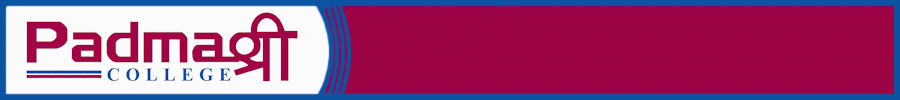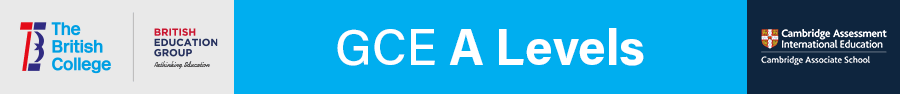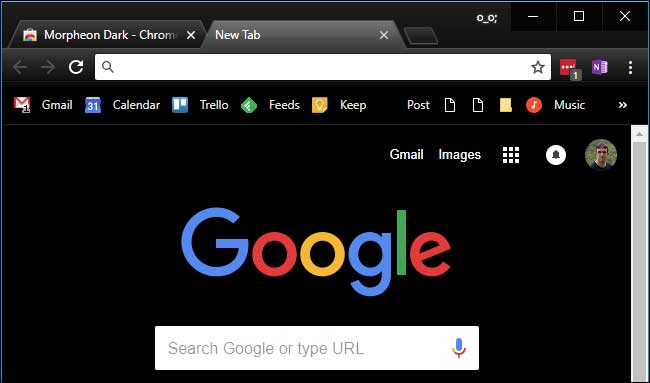
The Dark Mode feature has rollout in the Android version of Google Chrome. This feature came with latest update 74.0.3729.112. However, Dark Mode is not a direct way to enable Android 74 on Chrome 74 but users can make it through chrome flags. If you also want to use the Chrome 74 Dark Mode feature of Android, here we are telling you the step by step method. Before that, know what the dark mode is.
What is dark mode?
Dark mode changes the background. Black or gray all the elements on the screen. This mode is better in many ways, that the text can be enhanced by better, better contrast and the strain on the user's eyes is less. This mode is right for those people who like to work in the dark. Earlier this feature has been given on YouTube, Twitter and Facebook Messenger too.
How to Enlarge Android's Chrome 74 Dark Mode:
Before telling the process, let us tell you that this option cannot be accessed directly. Users have to manually activate it. After enabling this mode will appear in settings.
- Paste the first chrome: // flags / # enable-android-night-mode in the Chrome browser's address bar.
- Then search the Android Chrome UI Dark Mode. Now select the label.
- This will enable dark mode in your Android Chromebook 74. It will appear in settings.
- If it is not visible in browser settings even after this process, repeat this process once again.
- Keep in mind that this update has been rolled out in phases, so it may take some time to reach all users.