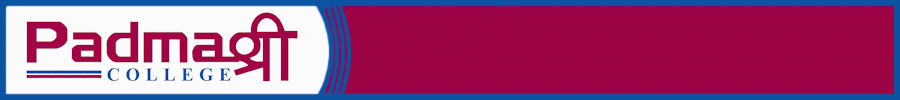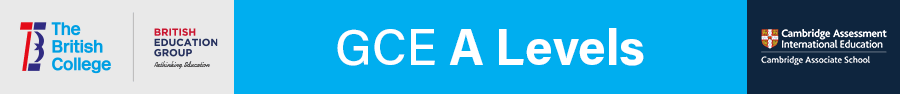If you are going to a new place, Google Maps can help you a lot. This gives you easy access to the information of the ways. It requires an internet connection to use. However, it is not necessary that the internet connection is high-speed everywhere. If the internet connection is not good you will not be able to operate Google Maps. A facility has been provided for this. You can use offline Google Map in the app. You can download the Google map of any area. With this, you will be able to get information on the paths of the Internet connection.
Download this in Android smartphone offline map:
- First, open Google Maps in your Android device.
- Then sign in using the Internet.
- Now find the way to where you want to go.
- After that tap on Download Offline Map
- This will download offline maps to your phone.
Download this way in the iOS offline map:
- First, open Google Maps on your iPhone or iPad.
- Then sign in with the help of the Internet.
- Now find out where you need to go.
- After that, place the name of the place at the bottom and tap More.
- After that tap on Download Offline Map
- It will be able to use the map even when you are offline.
Music controls will be able to do on Google Maps:
Google recently added a new feature to Maps, so that users can control many music apps. Here we are telling you the way. This will allow you to listen to music as well as use Google Maps. To use this feature, Google Maps 10.9.2 version or above must be installed.