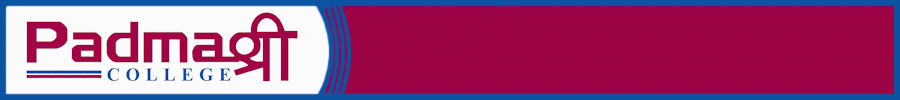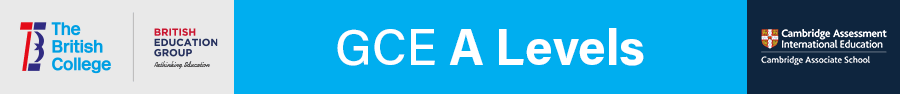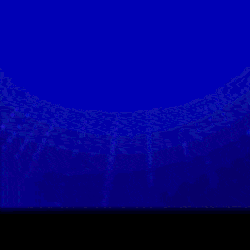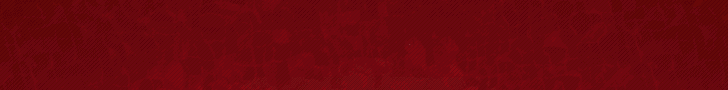Mobile phones have become a basic necessity for people. The smartphone has made the daily routine of the people easy. With the fingertip on smartphones, people are getting more and more benefits, including buying goods available in the world market. Millions of apps have been invented to be placed on smartphones to simplify the daily routine of people.
The phone is not just used for chat. The smartphone has made the standard of living smart. That's why most people now have smartphones in their hands. The Android operating system is in use on iOS and most other brands on the iPhone.
Smartphones make life easier for people but if they are not known to be used properly, then they should be surprised. Hanging out when a smartphone is unable to operate properly. Use caution when using mobile to avoid getting hung up.
Close Apps:
Many smartphone users have the habit of opening an app and backing it up. Doing so minimizes app closure. In this case, those apps will be running on the mobile background. This way the app is running in the background while it is taking up the RAM of the mobile.
Those apps are automatically updated when connected to the mobile Internet. Updates require some time since mobile hangs out. As soon as an app is used, the app's navigation key must be closed.
Junk File:
Users of high-end Internet users seem to have mobile sluggishness. After viewing any page on the Internet, the page's cache and template file reside inside the set so that it is easy to view again. Continuously running this consumes more memory and slows down the mobile.
New smartphones have a cache or temporal file removal app. Also, the user can go to settings or remove them from the browser.
Use Playstore and Appstore
Apple users should only download the app from the App Store and Android users from the Play Store. Android or iOS should only download apps that are considered official. Some users have downloaded and used third-party apps. Such apps are challenging in terms of security.
Low on storage
There are two types of storage on a smartphone. Internal on one set and external on the other. If we do not have external storage (memory card), the photos, videos, the app will all be stored internally. Mobile hangs up even when storage is full. Depending on the storage capacity of mobile, photos, videos and apps should be kept.
Having the app installed yourself
Sometimes unnecessary apps are also installed when downloading the app. Apps downloaded like this do not appear. But such apps also play a role in making mobile slow. Before you open a website and download an app, you should study the terms written there.
Offset the phone
We do not allow mobile to be turned off at all. Continuous use for long periods of time causes the problem of mobile slowing down. Use the mobile phone at least once a week.
Avoid unnecessary apps
The main factor that can make mobile slow is considered an app. More apps should not be downloaded on mobile. The app will accommodate mobile storage and RAM. Mobile is slow when storage is low. Do not download apps of the same nature altogether.
Use the official charger
Using the wrong charger also makes mobile slow. Charge from the mobile official charger. Using a cheaper charger available in the market reduces battery capacity. As a result, the mobile may be slow.