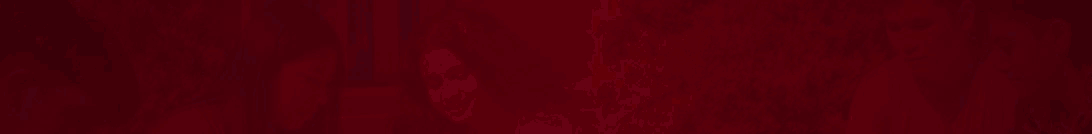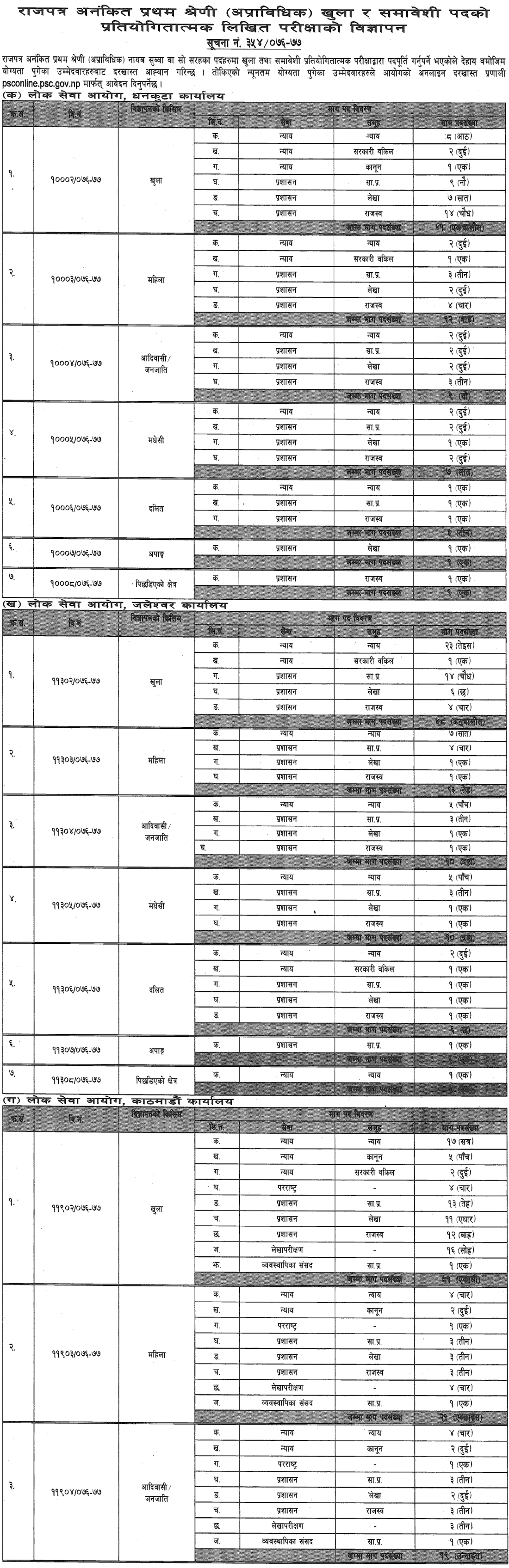
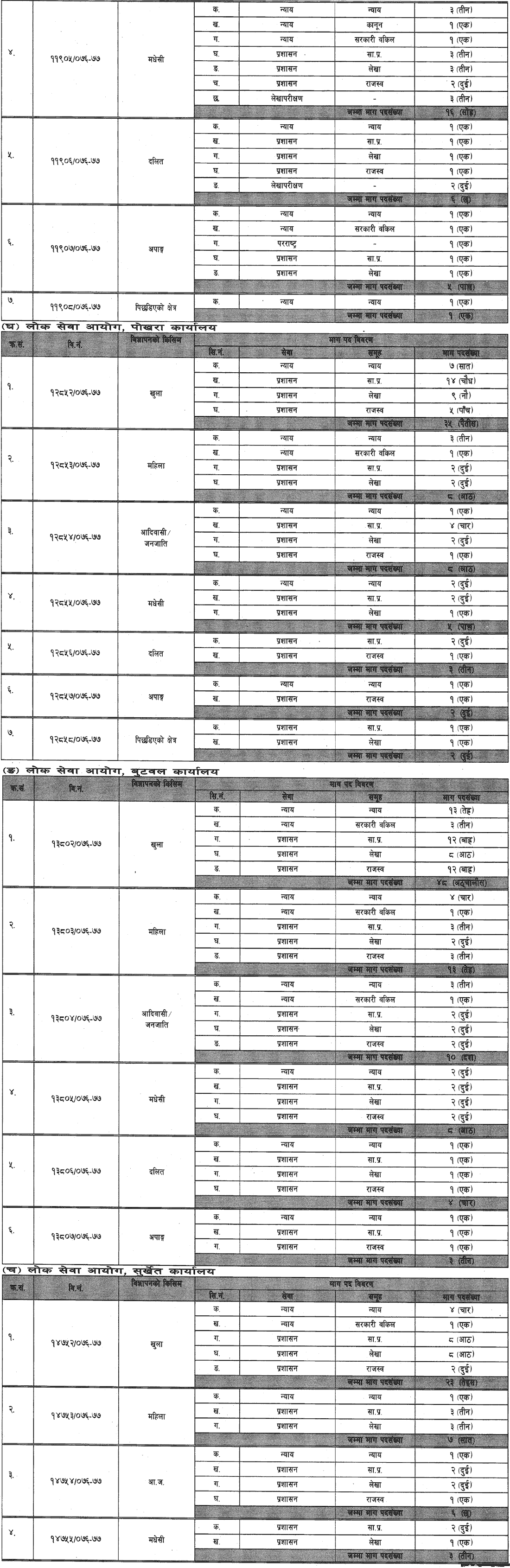
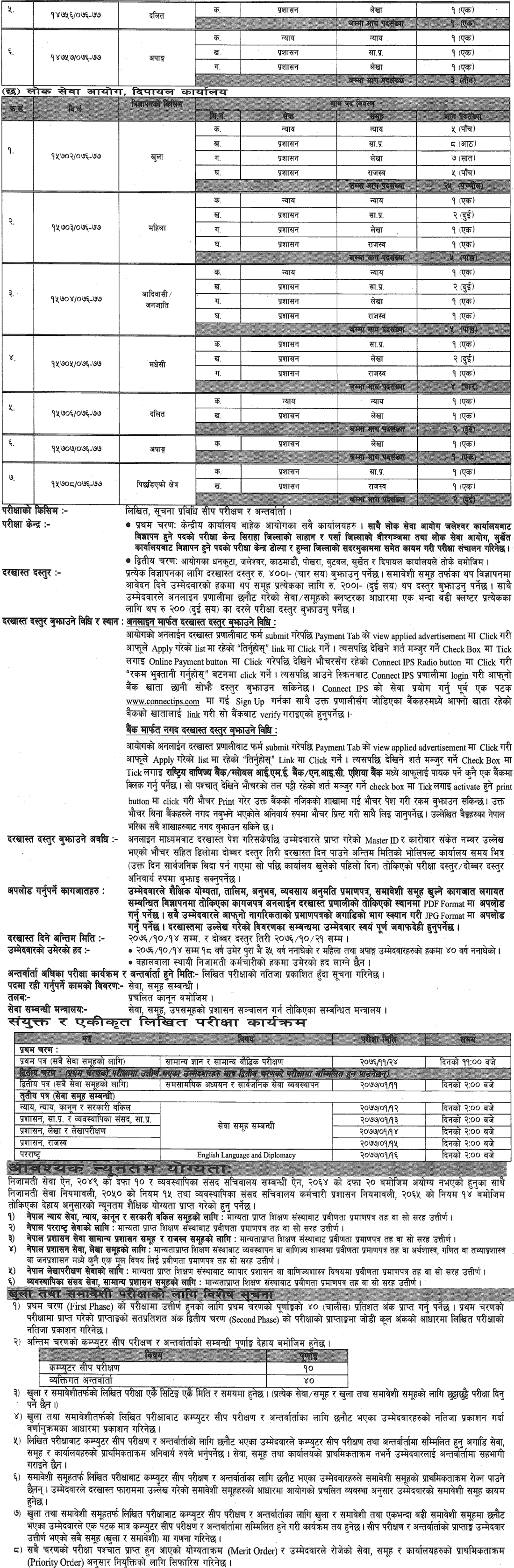
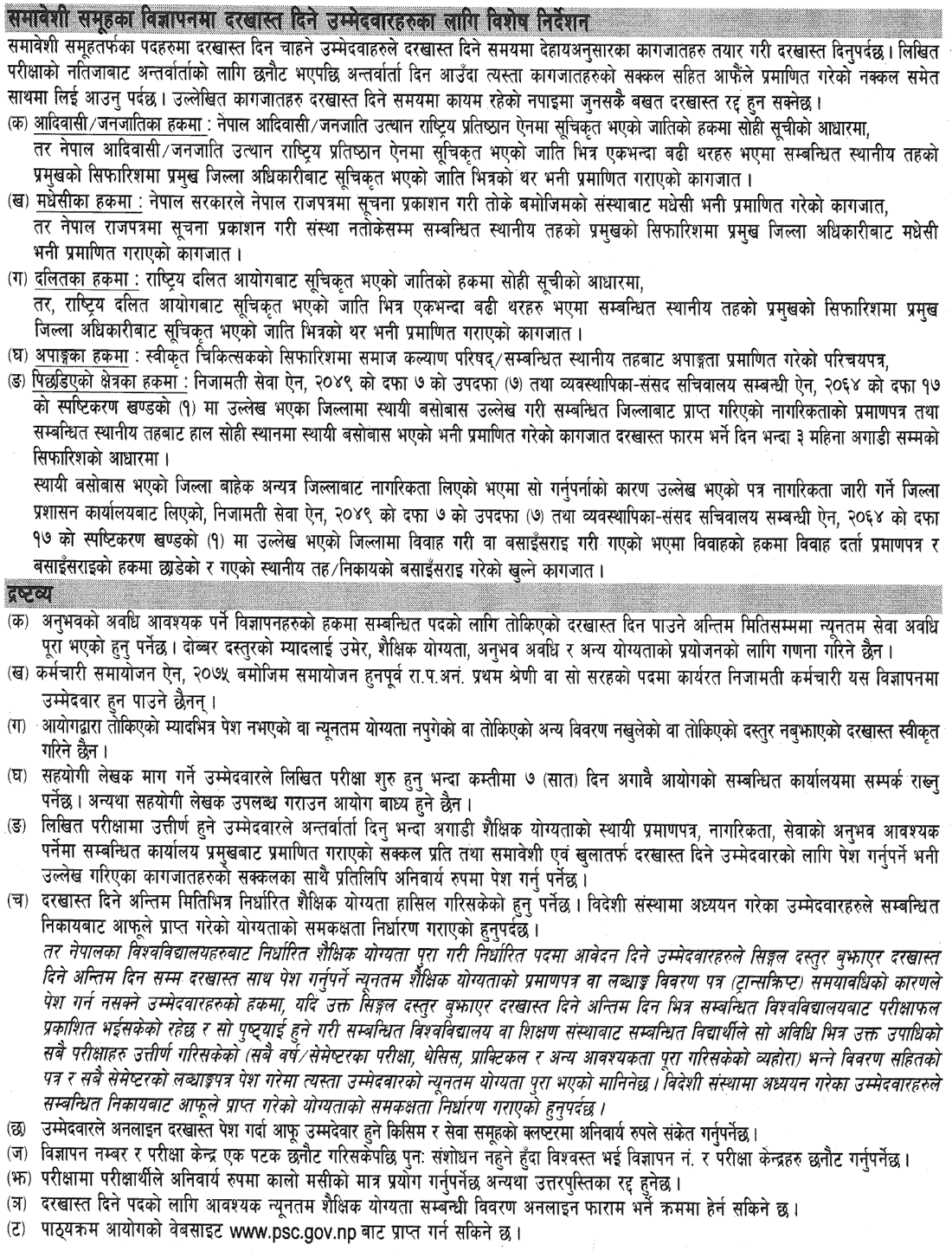
Lok Sewa Aayog Vacancy for Nayab Subba 2076:
Lok Sewa Aayog (Public Service Commission - PSC), Anamnagar, Kathmandu has published Job Vacancy notice.
Advertisement of Gazette Uncategorized First Class (Non-Official) open and inclusive posts, competitive written exam:
Gazette Uncategorized First Class (Non-technical) Nayab Subba or similar posts have to be applied through open and inclusive competitive examination as the candidates who qualify as per the following are requested. Candidates having the minimum qualification required to apply through the Commission's online application system www.psconline.psc.gov.np
Type of Exam: Written, Information Technology Skill Test and Interview
Examination Center: -
First Phase: All offices of the Commission except the Central Office. In addition, the examination will be conducted by examining the post of the advertisement from the Public Service Commission, Jaleshwar office, in Birgunj of Lahan and Parsa district of Siraha district, and examination center of Public Service Commission, Surkhet office at the headquarters of Dolpa and Humla district.
Second Phase: Dhankuta, Jaleshwar, Kathmandu, Pokhara, Butwal, Surkhet and Dipayal offices as prescribed by the Commission.
Application Fee:
The application fee for each advertisement is Rs. 400 will have to be submitted. In the case of a candidate applying for additional advertising on behalf of the inclusive group, an additional group of Rs. 200 (two hundred) more will have to be submitted. In addition, the candidate will have to submit the examination at the rate of Rs 200 for each of the multiple clusters on the basis of the clusters of selected services/groups in the online system. *
Method of submitting the application form online:
After submitting the firm through the online application form of the Public Service Commission, click on the Payment App View Applied Advertisement and click on the "Pay" link in the Apply List. Then click on the Payment Terms checkbox and click on the Payment IP button on the Connect IPS radio button next to the voucher. Click on the "Make payment" button. Then from the following screen log in to the Connect IPS system and select your bank account will be provided directly. Before using the Connect IPS service, one must go to www.connectips.com to sign up and verify the bank's account with the same bank linked to the system.