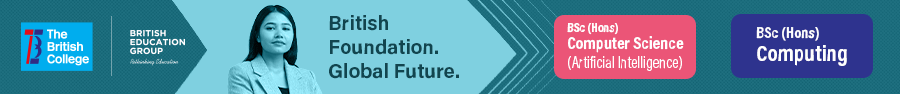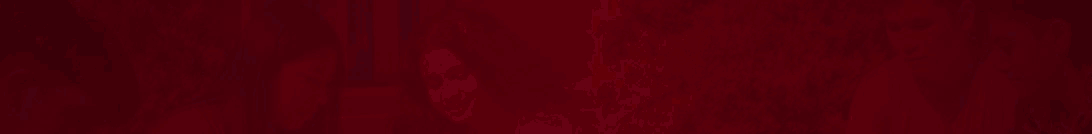Online Learning: Benefits, Challenges, and Opportunities
Online learning now reaches schools, universities, and workplaces across continents. In 2024, billions of people had internet access, yet large rural and low-income communities still lack stable connections. That gap affects who can join a course, submit assignments on time, and complete a program.
During school closures, governments and institutions tried television, radio, and online platforms to keep learning going. Many learners still could not participate. The lesson is clear: you need more than a platform. You need thoughtful design, practical supports, and fair assessments.
This article explains research into steps you can use—whether you study on your phone after work, teach a blended course, or lead program quality for a campus.
Table of Content
- Online Learning: Benefits, Challenges, and Opportunities
- What online learning includes
- Benefits that show up consistently
- Challenges that require steady work
- Opportunities that raise quality quickly
- Action checklists
- Assessment integrity: balanced steps that work
- Design patterns that travel across subjects
- Video length, load, and attention
- Practical guidance for three audiences
- What the research says—short verdicts
- FAQs
What online learning includes
Synchronous and asynchronous formats
Synchronous activities happen live. Think of video classes, real-time chats, or virtual workshops. These sessions provide structure, quick feedback, and a sense of being “in class” together.
Asynchronous activities run on your schedule. Recorded lectures, readings, forums, and short quizzes let you work around shifts, caregiving, and time zones. Many learners prefer this approach for reflection and pacing.
Most courses combine both. The right mix depends on goals, bandwidth, and schedules. Programs that plan the mix intentionally see better engagement and smoother workload.
Blended or hybrid models
Blended learning combines online components with in-person activities. Multiple reviews show an achievement edge for blended formats compared with classroom-only instruction. The reason is simple: when online and in-person parts are aligned, learners get more chances to practice, receive feedback, and apply ideas.
MOOCs and micro-credentials
Open courses bring short, focused learning paths to large audiences. Completion rates vary widely. A large analysis across hundreds of courses reported a median near 12%. That number improves with clear structure, timely feedback, and manageable weekly tasks.
Open Educational Resources (OER)
OER are free, openly licensed textbooks, videos, and other materials. Studies across thousands of learners show equal or better grades after OER adoption, with stronger gains for students who struggle with textbook costs. OER also make it easier to keep materials updated and accessible.
Benefits that show up consistently
Access and flexibility
For caregivers, shift workers, rural students, and learners with disabilities, flexible scheduling is the difference between “not possible” and “doable.” Asynchronous options, downloadable files, and mobile-friendly formats make participation far more realistic.
Learning effectiveness when design is strong
Meta-analyses show that well-planned online courses match face-to-face results, and blended formats often perform better. What matters most is not the medium but the design: clear outcomes, active tasks, and useful feedback.
Lower material costs without losing quality
When courses adopt OER, learners spend less and stay on track more often. Several large studies show no drop in grades and lower withdrawal rates. Programs serving first-generation, part-time, or working learners see the largest benefit.
Challenges that require steady work
The digital divide
Millions of people remain offline or rely on unstable connections. Rural bandwidth, shared devices, and data costs limit participation. Programs that assume high-speed home internet or daily video calls risk leaving out the very learners who need flexible pathways.
Engagement and persistence
Open enrollment brings diverse goals and time constraints. Many registrants never get to week three. The most common reasons are overload, weak social presence, and unclear expectations. Completion improves when courses set a predictable rhythm and trim non-essential tasks.
Assessment integrity and trust
Studies on remote exams show mixed results. Some report higher scores without proctoring; others show little difference when assessments focus on analysis, application, and explanation. The most reliable path is to design tasks that are worth thinking about and hard to copy.
Cognitive load and unclear navigation
Long videos, dense slides, and cluttered pages overwhelm working memory. Learners do better when content is chunked, navigation is consistent, and visuals support the message rather than distract from it.
Opportunities that raise quality quickly
Design for access from the start (UDL + WCAG 2.2)
Universal Design for Learning (UDL) asks course teams to offer multiple ways to engage, represent ideas, and show learning. Pair UDL with WCAG 2.2 practices to make content perceivable, operable, and understandable across devices and abilities.
Quick wins this week:
-
Provide transcripts and closed captions for all media.
-
Use clear headings (H1–H4) and meaningful link text.
-
Add alt text that conveys purpose, not decoration.
-
Offer downloadable versions of key readings for offline study.
-
Keep color contrast strong and test keyboard navigation.
Build community on purpose (Community of Inquiry)
The Community of Inquiry model highlights three kinds of presence:
-
Teaching presence: guidance, feedback, and a visible instructor voice.
-
Social presence: tone, warmth, and peer connection.
-
Cognitive presence: tasks that push ideas forward.
Simple routine:
-
Monday roadmap with goals, time estimates, and a short checklist.
-
Midweek discussion with a specific reply pattern (one example + one open question).
-
Friday reflection or a short quiz to trigger retrieval.
Start with outcomes (Backward Design)
Plan from outcomes to evidence to activities. When you start with what a learner should produce or demonstrate, it becomes easier to trim busywork and choose assessments that mirror real practice.
Use learning-science habits that stick
Two study techniques consistently show high value:
-
Retrieval practice: quiz yourself often; short practice tests beat re-reading.
-
Spaced practice: distribute study across days rather than cram.
A simple method any learner can try today:
-
After a video or reading, close the tab and write three questions from memory.
-
Answer them without notes.
-
Revisit those questions two days later and again a week later.
Adopt OER where it fits
Replace costly textbooks with open texts where possible. Track D/F/Withdraw rates and course grades before and after the switch. Many programs see gains in persistence, especially among learners who work long hours or support family.
Action checklists
For institutions (policy and support)
-
Close access gaps with device loans, campus Wi-Fi maps, and data vouchers in partnership with telecom providers.
-
Use a shared design rubric such as Quality Matters to review courses before enrollment scales.
-
Publish an accessibility checklist tied to WCAG 2.2 and include it in course proposals.
-
Refresh assessment policy to favor authentic tasks and transparent rubrics; use targeted proctoring only when it adds clear value.
-
Share equity dashboards that track enrollment, activity, completion, and grades by location and income band.
For instructors (design moves to apply now)
-
Write three course outcomes in observable terms. Map each to one authentic assessment.
-
Keep videos short (about 6–10 minutes) or split longer talks into parts with short prompts.
-
Seed interaction with clear reply patterns and rotating peer roles.
-
Build retrieval into every module: low-stakes quizzes, flashcards, or “two-minute recall” prompts.
-
Pilot an OER text in one core course and compare outcomes across terms.
For learners (habits that raise results)
-
Set two 25-minute sessions per topic. End each block by writing a short summary from memory.
-
Use captions for videos and download readings for offline review when bandwidth is tight.
-
Join discussion early in the week. Short, steady posts beat last-minute batches.
-
Keep a simple weekly checklist: outcomes to hit, tasks to submit, and one question to ask.
Assessment integrity: balanced steps that work
Proctoring tools alone do not solve everything. A stronger approach mixes design and proportionate controls.
Practical mix:
-
Use open-resource tasks that require explanation, comparison, or application to a local case.
-
Ask for intermediate steps—outlines, drafts, or quick oral defenses recorded on a phone or laptop.
-
Spread assessment across time with frequent, low-stakes checks.
-
Offer clear rubrics and small feedback loops so learners know what quality looks like.
When tasks are authentic and staged, copying answers becomes harder and less useful. Trust rises because the path to success is visible and fair.
Design patterns that travel across subjects
Pattern 1 — Outcome-first weekly plan
-
Outcomes: three concrete behaviors or products by week’s end.
-
Content: a short video set, one core reading, one optional enrichment piece.
-
Activity: a focused discussion and a small deliverable linked to outcomes.
-
Check: a five-question retrieval quiz or a short reflection that revisits the goals.
Pattern 2 — Accessibility baked in
-
Headings (H1–H4) organized in order with descriptive links.
-
Alt text for images and transcripts for audio/video.
-
Keyboard navigation tested before launch.
-
Color and contrast checked with simple tools built into browsers.
Pattern 3 — Presence by routine
-
Teaching presence: a Monday roadmap and a Friday wrap with quick shout-outs.
-
Social presence: small-group prompts that invite examples from work or community.
-
Cognitive presence: tasks that ask learners to compare ideas, analyze a case, or build a small product.
Video length, load, and attention
Long monologues rarely help. Learners engage more with 6–10-minute segments and benefit from chunked content with clear signposts. Split longer talks into parts. Add captions, short summaries, and timestamps.
To reduce load:
-
Use one main idea per segment.
-
Keep slides clean and readable.
-
Add simple checks for understanding at natural pauses.
Practical guidance for three audiences
You (the individual learner)
-
Plan small. Two short sessions beat one long grind.
-
Study actively. Write from memory before checking notes.
-
Ask for community. Reach out early and reply with substance.
-
Use features that help. Captions, transcripts, and offline files save time and data.
Students and learners (the academic voice)
-
Make retrieval and spacing normal habits.
-
Read rubrics before you start and check worked examples where available.
-
If textbook costs block progress, look for OER or library copies early in the term.
We (the institution and the teaching team)
-
Publish an accessibility checklist and keep it short.
-
Review courses against a clear rubric before large cohorts enroll.
-
Track access, engagement, and completion by equity groups and act on the data.
-
Budget time for ongoing course improvement, not one-off conversions.
What the research says—short verdicts
-
Effectiveness: well-designed online courses match campus results; blended formats often do better when tasks are active and aligned.
-
Access: progress is real, yet rural and income gaps remain large and need targeted investment.
-
Persistence: completion rises when cognitive load is lower, presence is planned, and feedback is regular.
-
Cost and equity: OER reduces barriers and often improves persistence indicators, especially for learners who work long hours or support family.Conclusion
Online learning is a set of choices. When you study with retrieval and spacing, progress becomes visible week by week. When students and learners engage early and reflect often, workload feels lighter and outcomes improve. When we set clear outcomes, design for access, and review courses with shared standards, more people complete what they start.
Plan for access with UDL and WCAG 2.2. Build presence with a simple weekly rhythm. Use proven learning habits and adopt OER where it fits. These steps help any course—short or long, technical or social science—across platforms and regions.
FAQs
How does online learning compare with classroom teaching?
Well-planned online courses match face-to-face results, and blended formats often show a small edge. The design—clear goals, active tasks, and useful feedback—drives outcomes.
Why do some open online courses report low completion?
Large enrollments bring diverse goals and time limits. Completion rises when courses use a steady weekly rhythm, trim overload, and build social and teaching presence.
What reduces cheating in online exams?
Use authentic, staged tasks with frequent low-stakes checks. Add targeted proctoring only when it adds clear value. Clear rubrics and small feedback loops help too.
How long should instructional videos be?
Short segments work best. Aim for 6–10 minutes per idea or split longer talks into parts with brief prompts and summaries.
Do open textbooks affect learning quality?
Studies report no drop in achievement and lower withdrawal rates after OER adoption, with notable gains for learners facing cost barriers.
Education Online Learning