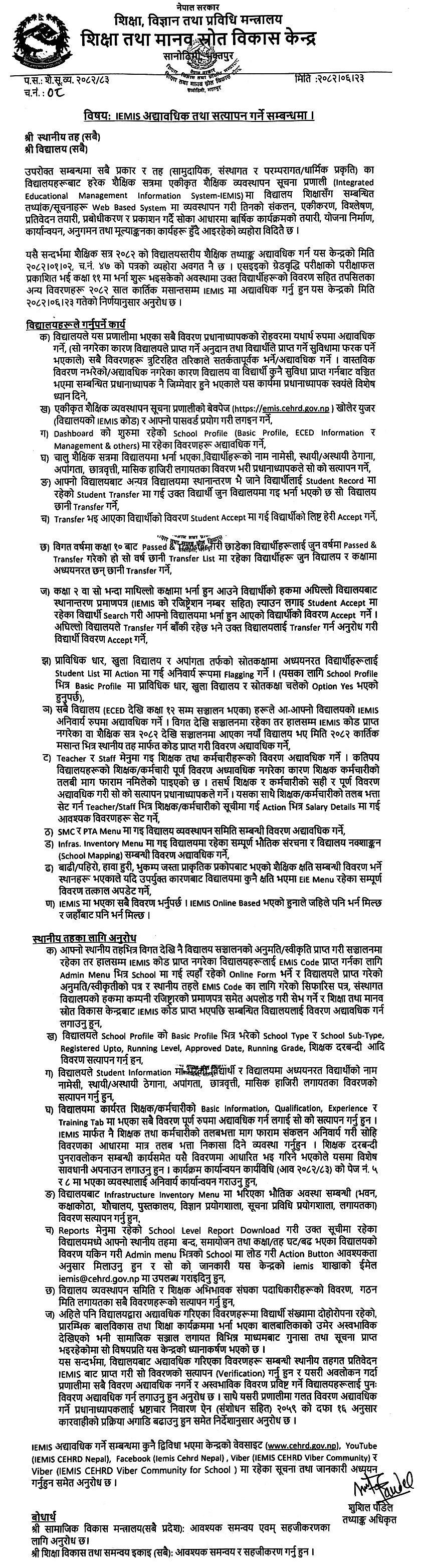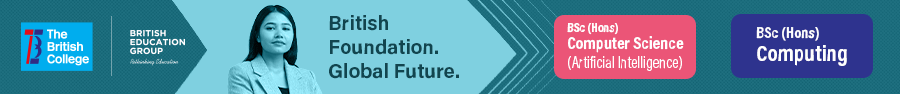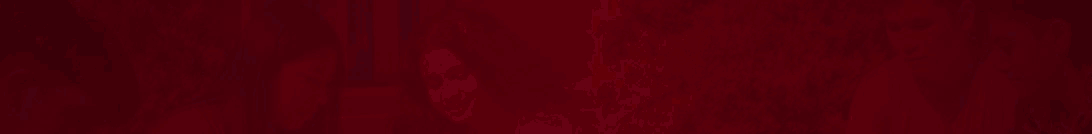IEMIS Update and Verification Notice for CEHRD
Government of Nepal, Ministry of Education, Science and Technology, Centre for Education and Human Resource Development (CEHRD), Sanothimi, Bhaktapur, notice regarding the Update and Verification of IEMIS.
To:
-
All Local Levels
-
All Schools
In connection with the above subject, it is well known that every type and level of school (community, institutional, and traditional/religious) has been required to manage school education-related data and information through the Integrated Educational Management Information System (IEMIS) — a web-based platform — each academic year.
Through this system, schools collect, integrate, analyze, prepare reports, and publish educational data, which serve as the basis for annual program preparation, planning, implementation, monitoring, and evaluation.
In this regard, all are already aware of the instructions issued by this Centre through the letter dated 2082/01/02 (Ref. No. 47) concerning the update of school-level educational data for the academic session 2082.
Since the SEE grade improvement examination results have already been published and admissions for Grade 11 have started, schools are requested, as per the decision of the Centre dated 2082/06/23, to update the details of these students along with other required information in the IEMIS system by the end of Kartik 2082.
Tasks to Be Performed by Schools
a) Schools must update all information in the system accurately under the supervision of the principal.
Failure to do so may affect the grants the school receives and the facilities students are entitled to.
Hence, all information must be filled or updated carefully and without error.
If any school or student is deprived of any facility due to incorrect or incomplete data, the principal will be held responsible, so principals must take special care in this process.
b) Open the IEMIS web page https://emis.cehrd.gov.np and log in using the school’s IEMIS code (user ID) and password.
c) Update details in the School Profile section available at the start of the dashboard (including Basic Profile, ECED Information, and Management & Others).
d) Enter and verify information of students admitted in the current academic session, including name, address (permanent and temporary), disability status, scholarship, and monthly attendance. Verification must be done by the principal.
e) For students transferred from your school to another, go to the Student Record → Student Transfer section and select the school where the student has been newly admitted to transfer their record.
f) For students transferred into your school, go to Student Accept, check the list of transferred students, and accept their records.
g) For students who passed Grade 10 and transferred in previous years, select the respective academic year in Transfer List, then identify the school and class where they are studying, and complete the transfer process.
h) For students enrolling in Grade 2 or above, ensure that they bring a transfer certificate (with IEMIS registration number) from their previous school.
Search for the student in Student Accept, and once verified, accept their details into your school.
If the previous school has not yet completed the transfer, request them to transfer the student’s data so you can accept it correctly.
i) For students enrolled in technical streams, open schools, or resource classes for students with disabilities, go to Student List → Action and mark them through Flagging.
(Note: In the School Profile, under Basic Profile, the options for Technical Stream, Open School, and Resource Class must be marked “Yes.”)
j) All schools — from ECED to Grade 12 — must compulsorily update their IEMIS data.
Schools that have been operating for years but have not yet received an IEMIS code, or newly established schools operating from academic session 2082, must obtain the code through the local level and complete data updates by the end of Kartik 2082.
k) Update the details of teachers and staff by going to the Teacher and Staff menu.
It has been found that some schools have not updated complete teacher/staff information, causing mismatches in salary request forms.
Therefore, all details must be updated accurately and verified by the principal.
Also, go to Teacher/Staff → Salary Details and enter the required information to set up salary and allowances properly.
l) Update details of the School Management Committee (SMC) and Parent-Teacher Association (PTA) by going to their respective menus.
m) Update details of all physical infrastructures and school mapping by visiting the Infras. Inventory menu.
n) If the school has suffered any educational damage due to natural disasters (flood, landslide, windstorm, earthquake, etc.), update the related information immediately in the EiE Menu.
o) All data fields available in the IEMIS must be completed.
Since the IEMIS is online-based, data can be entered at any time and from any location.
Tasks to Be Performed by Local Levels
a) Within each local level, schools that have already received approval or permission to operate but have not yet obtained an IEMIS code must be instructed to apply for the code.
To do this, go to Admin Menu → School, fill in the Online Form, upload the approval/permission letter received by the school, and the recommendation letter from the local level for the IEMIS code.
In the case of institutional schools, also upload the registration certificate from the Office of the Company Registrar, then save the form.
After the Centre for Education and Human Resource Development (CEHRD) issues the IEMIS code, the concerned school should be directed to update its details accordingly.
b) Verify the following details filled by schools under School Profile → Basic Profile:
-
School Type and Sub-Type
-
Registered Upto
-
Running Level
-
Approved Date
-
Running Grade
-
Teacher quota and other related information
c) Verify student information filled under Student Information, including student name list, permanent and temporary address, disability status, scholarship details, and monthly attendance of students enrolled in the schools within the local level.
d) Ensure all information under Basic Information, Qualification, Experience, and Training Tabs of teachers and staff working in schools is fully updated and verified.
Teacher and staff salary request forms must be compiled through the IEMIS system only, and salaries and allowances should be released based solely on this verified information.
As the review of teacher quota allocations will also be based on these data, local levels must take special care in ensuring accuracy.
The provisions mentioned on pages 5 and 8 of the Program Implementation Procedure (FY 2082/83) must be strictly implemented.
e) Verify the physical infrastructure information entered by schools under the Infrastructure Inventory Menu, including details about buildings, classrooms, toilets, libraries, science laboratories, and information technology labs.
f) Download the School Level Report from the Reports Menu, identify and confirm the status of schools within your local level that are closed, merged, or have changed grade levels, and update this information under Admin Menu → School → Action Button as necessary.
Then, provide these updates to the IEMIS Section of CEHRD via email at iemis@cehrd.gov.np.
g) Verify information about the School Management Committee (SMC) and Parent-Teacher Association (PTA), including names of office bearers and formation dates.
h) The Centre has observed issues in the data updated by some schools — such as duplicate student entries and abnormal age entries for children enrolled in Early Childhood Development programs.
Complaints and reports regarding these issues have been received through social media and other channels.
Therefore, local levels must generate school-wise reports from the IEMIS, verify the updated details, and instruct schools to correct and re-update inaccurate or inconsistent data.
If any principal is found to have updated false or misleading information, action shall be taken under Section 16 of the Corruption Prevention Act (with amendments), 2059.
Further Guidance
If there is any confusion or difficulty regarding the IEMIS update process, schools and local levels are requested to study the information and instructions available through the official channels:
Published Date: 2082/06/23